Hi all
I finally took the plunge and purchased a pair of MW6 which I am connecting up to my AC68U router. I have read to run the MW6's in bridge mode and disable the wifi on my AC68U. Is that correct?
If it is then I presume I would go using the SSID and password on the bottom of the Nova to connect.
Is that right?
Any other tips with these devices that people have found when using them?
Cheers
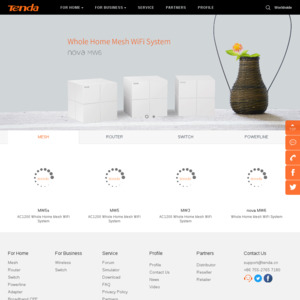
That's correct. If you want to continue using your AC68U as a router, put the Tenda into Bridged mode and turn off wifi on the AC68U. You'll need the app on your phone to configure the Tenda and change SSID etc. Make sure to do a firmware update on them also through the app.
The Tenda app will prompt you to create an account for external access. I wouldn't do that. No need. If really paranoid you could also block the MW6 internet access so they can't talk back to Tenda (probably not required)