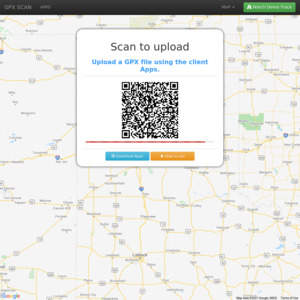This app can track your speed,distance,time,location and also can get start time,time elapsed,avg speed,max speed,altitude…
Features included
- Save your track info.
- Switch between car speedometer and bike cyclometer.
- mph,knot and km/h mode.
- Display satellites status.
- Speed chart.
- Map integration,get your location.
[Android] Free: Speedometer GPS Pro $0 (Was $1.29) @ Google Play
Related Stores
closed Comments

This is free too.

@Wizard Waze is a navigation app, Speedometer GPS Pro is for using as a car speedometer or a bicycle cyclometer.
Aren't you comparing two different things? As the idea of this app is for example to attach your phone to your bike handlebars and you can see the speed/distance/track info all on the screen and in a large and detailed format, which I'm not sure if the Waze app can do.
BTW this app is free atm too. Your negative vote seems a bit harsh!!

Used the app to check speeds of shinkansen in Japan. Nor real way to tell if it were accurate. But it was fun!

omg yes, I used it too to check speeds when travelling with shinkansen 😂

Cool, I'm gonna try it with the XPT

Doesn't the shinkansen show it's speed on the monitor/led sign on the carriage?

The ones I sat on.. It did not. I travelled in the newer Hayabusa ones and even they didn't have the display.
I think the high speed ones in China might be the one with the said display.
Did you see any in Japan?

I thought I did, but that was many years ago…maybe I imagined it!

Korean KTX display the speed.

@myoda: The Italian Frecciarossa ( https://en.wikipedia.org/wiki/Frecciarossa ) also show the speed, ours got up to 298 km/h.

I have just installed. The interface looks good.
Showing altitude of 34 metres, which is not correct. Should be 5 metres. Can GPS satellites be used to show altitude?

They can, but due to the geometry, altitude (vertical) measurement isn't as good as lat/long (horizontal) measurement. From (very hazy) memory, look into GPS VDOP and HDOP (vertical / horizontal dilution of precision?) for more info.

One thing I found with the Torque app, the GPS height measured can improve over time if you're stationary.

Isn't it altitude based on sea level? So the altitude could be different depending on where you are situated even though you might be just standing on the ground.

Altitude accuracy depends on how many satellites your phone is tracking, and where they are. With 3 satellites, you get no altitude, with 4 you get a reading, and with more, the accuracy improves.

Nothing beats a barometer

This would be good to run in the background. If you get a speeding ticket and produce data off this, it might save you. Dunno.

But… but, your speedometer should help keep you from getting booked in the first place, no?

Speedo is not exact. It varies even due to tyres on vehicle.

Just take a screen shot at 98kmph so you can whip it out whenever you get pulled over. Problem solved.

Headsup - lot of comments saying can't turn off so a battery killer, also can't change configuration (personal experience nil, just installed) Thanks OP

I read that too but after installing, you can just exit the app from the slide out menu.

Just wanted to add that if you're a Google Maps user, they do show you your speed and the actual speed limit of the particular road you're on, on the map bottom left hand side.
[Edit] at least on Android*

I'm only getting this on some roads. Notably metro highways.

I could be wrong.. But it would show this only if you are on a road that exists in Google maps.
For example, won't show speeds from a train. And as shown on the screenshot in my earlier comment.. It has lots more info.

That never crossed my mind actually, good pickup you two. I don't drive off road often.
I've gotten results on most roads around Wollongong NSW.

I just got this warning on my phone
"Play Protect warningSpeedometer GPS
This app tries to spy on your personal data, such as SMS messages, photos, audio recordings or call history
Details
Even if you have heard of this app or the app developer, this version of the app could harm your device."

I just scanned it with zero problems.

I had that warning come up about 6 months ago for this app when Samsung cracked down on Chinese developed apps that were sending unnecessary data back to base

Thanks OP.
Handy for cycling and driving.

The developer has published effectively the same app under 9 subtlety different names. Why? They each take turns coming up for free on OzB every few months. Seems suss.

You're right, that is a bad sign. The screenshot linked in the above comment looks remarkably similar to the one in this app warning: https://www.gadgetsnow.com/slideshows/android-smartphone-use…
Also looks like GPS Speedometer is one of the 100 worst malicious malware ad apps globally, but I don't know enough detail to know whether this or the creator are the same:
https://www.darkreading.com/mobile/android-malware-for-mobil…

Read the comments malware warning for a useless app

Seems to be pretty common with these free apps that pop up on here. I downloaded a compass app that was on here for free a year or so ago and a few months after installing it, my phone was constantly opening up these suss Chinese websites in chrome every time I would lock the phone. Had to download a system logging app to figure out that it was the compass app doing it every time.

The developer's name sounds like Chinese and afraid my travel info passed to Chinese Government. Deleted.

got bored on a flight about a year back now - Melbourne/Canberra…..pulled out my phone on airplane mode and fired up GPSSpeed HD…surprised to see 930kph show up…made me smile
![[Android] Free: Speedometer GPS Pro $0 (Was $1.29) @ Google Play](https://files.ozbargain.com.au/n/79/543979.jpg?h=56504509)