Heymix 7in1 USB C hub, Lighting Deal $26.99 on amazon only 1 day
Best price in Amazon,Amazon AU STOCK, any problem Free return in 60 days
- USB 3.0 port * 3 up to 5 Gbps
- TF/SD Card slot
- HDMI port support 4k 30Hz & Switch Output
- PD charging up to 87W
Best price, Good performance, Fast delivery & Easy return via Amazon service.There is nothing to worry about.
- Best price in Amazo AU
- Amazon AU STOCK
- Free postage via Amazon Prime
- Any problem free return in 30 days & full money back
If have any questions or any problem with products, Pls leave a message to me, or contact us with Email, support@auselect.com.au.
We will reply it in 24 hours.



 CamelCamelCamel
CamelCamelCamel
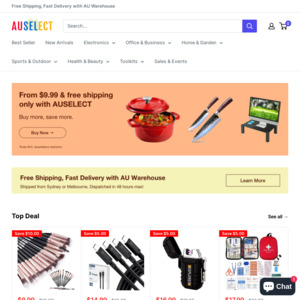
Got this last week. The quality seems good. Only time will tell if it lasts long.
Works well for now.