Very highly rated app.
Network scanner:
- Discovers all devices connected at the network.
- Displays most important information for each device connected, IP Address, MAC Address, Vendor, Bonjour Name, NetBIOS Name and Domain, UPnP Name, Manufacturer and Model Name.
- Wake On LAN (WOL): switch on a remote device from your phone or tablet when you are connected via wifi or with a mobile data connection.
- Secure SHell (SSH): put a remote device in sleep mode or shutdown from your phone or tablet when you are connected via wifi or with a mobile data connection.
Displays the operative system version installed on the remote device. (In the remote device must be installed and started a SSH server.
- Loads off-line all devices of a network previously detected.
- Adds a new network or a new device manually in order to manage all functionality for a no detected device.Network analyser:
- Shows information about the wifi connection (external IP, signal strength, download and upload speed, subnet mask, gateway, DNS).
- Shows information about the mobile provider (external IP, signal strength, download and upload speed, CID, LAC, MCC, MNC).
- Wifi scan: find nearby wifi and displays SSID, signal strength, channel, encryption.
- Shows graphically the band width and the overlapping between channels of wifi networks.
- Network monitor. Monitoring and diagnostics remote devices: shows CPU usage, RAM usage and displays the available memory inside the disks.
- Network security- Monitoring access to network wifi. Receive notification when a new device or an unknown device connects to the network.Net tools:
- Ping tools. It's possible to ping every device connected and any hostname or IP Address.
- Port scanner to scan the most common port used.
![[Android] Free - NetX Network Tools PRO (Was $4.29) @ Google Play](https://files.ozbargain.com.au/n/52/571352.jpg?h=848034a6)

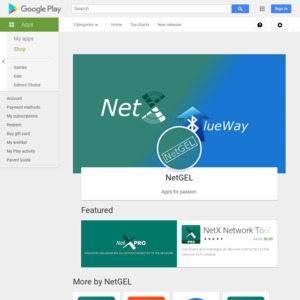
Downloaded - now what do I do with it?