Before the promo code: $41.99
After the promo code: $35.69
Supports 4K 60hz, HDR
Works with your MacBook Pro, MacBook Air and Mac Mini with M1 processor
It has SD/Micro SD ports, make it convenient for you to share photos, videos.
It has HDMI port, you can connect your Mac to the external display.



 CamelCamelCamel
CamelCamelCamel
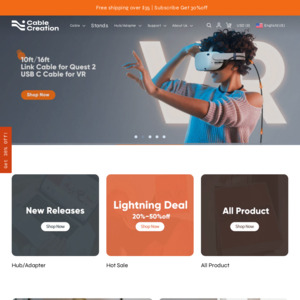
Does the 4K 60hz work with other devices connected to the dock at the same time?
In my understanding the 4k60hz works by itself but requires TB3 for it to work concurrently while providing bandwidth to other devices…