Very highly rated app. Average 4.8 ratings out of 5 from nearly 8.5K ratings.
Last time the app was free was almost 2 years back in September 2019.
IAP is non-essential, Apple Watch is supported.
Awesome star-gazing app with augmented reality (AR) support, works offline, has a vast collection of stars, planets, satellites and constellations.
Description from the app:
A star app has never been more beautiful and easy to use. Just hold it to the sky to automatically find constellations, planets, satellites and more. It’s stargazing fun for all ages and experience levels!
Apple Design Award 2014
Is it a star or the planet Mars? Knowing what's up in your night sky is now effortless with Sky Guide. Hold your iPhone or iPad up and Sky Guide automatically aligns itself to the stars above you—no setup required!
Have you ever wished you could recognise the constellations but didn't want to study those paper star charts? Sky Guide's interactive experience makes learning your way around the sky intuitive and fun.
Whether you're in search of the constellation Virgo, the Andromeda Galaxy or the next big meteor shower, Sky Guide is jam-packed with information and rich graphics that will satisfy the most curious minds.
Voyage to the past or future with cinematic time controls. Know where the Moon will be later in the evening so you can capture that perfect photo. See what the sky looked like the moment you were born or be an eyewitness to history's greatest comets.
It's a star! It's a plane! No, it's a satellite! Sky Guide features hundreds of bright satellites for you to identify and track. You can also receive notifications whenever the International Space Station flies over your location.
Use Sky Guide anywhere—on your evening dog walk, camping trips or in the classroom. Sky Guide works with or without Wi-Fi, cellular service or GPS, so everything is at your fingertips no matter where you go.
Additional Features:
Huge stellar catalog: 2.5 million stars!
Notification Centre Widget: At-a-glance essentials including rise and set times for the Sun, Moon and planets.
Filter: X-ray the sky and explore invisible wonders (now enhanced with 3D Touch).
Red night mode: Preserve your dark-adapted eyesight.
Apple Watch: Sky Guide can send you a notification when an event is about to happen in the skies above your location, like when the International Space Station is due to fly over. You can also keep tabs on the latest solar activity or add our super-accurate Moon Complication to your Apple Watch face.
Optional Features:
- Sky Guide SUPERMASSIVE. This extensive add-on gives you access to incredible high definition zooming, 50× larger star and deep sky catalogues, and exclusive cinematic tours. SUPERMASSIVE includes a free two-week trial followed by an auto-renewing annual subscription. (See In-App Purchases section for the price available in your country. Payment will be charged to your iTunes account, and your account will be charged for renewal 24 hours prior to the end of the current period. Auto-renewal may be turned off at any time by going to your account settings after purchase.) Terms of use: https://fifthstarlabs.com/terms-of-use
![[iOS] Sky Guide $0 (Was $4.49) @ Apple App Store](https://files.ozbargain.com.au/n/67/645067.jpg?h=056df4f2)

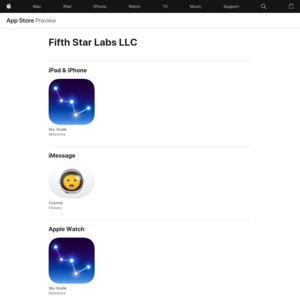
had the app and deleted the app, it is a good app but really not worth paying ~$4 a month or ~$30 a year.