Logitech HARMONY 650 Now On Super sale $30 Delivered
http://www.logitechshop.com.au/logitech-harmony-650-remote.h…
LOGITECH Wireless Mouse M305 (BLK/PINK)$18 Delivered
http://www.logitechshop.com.au/logitech-wireless-mouse-m305-…
Other Harmony also on sale
Logitech Harmony one $95 (Free Postage)
http://www.logitechshop.com.au/logitech-harmony-one-remote.h…
Free Delivery Australia Wide.
Up to 10 Units per Customer. While stocks last
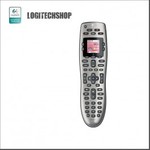

wow nice. I got the HARMONY 600 for $30 from logitechshop ages ago and its great.