Seems like a good price for 2 years. IMG Proof - https://ibb.co/nbGXbJs
"All Subscriptions are covered by our 30-day money back guarantee"
It's Black friday all weekend - Get a 70% discount on all Unlocator subscriptions!
The offer if available between 25-29th of November 2021. So act now if you want the deal of the year.
Unblock streaming services and protect your privacy for as little as $1.5/month. VPN and Smart DNS for all your devices.
Simply apply the discount code BLACK2021 on the order page. The discount is applied for the lifetime of the subscription.
Get a 70% Discount With Coupon: BLACK2021

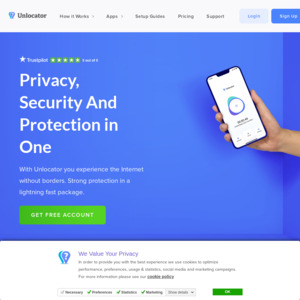
Has anyone tried this Unlocator Smart DNS service on their Netflix service yet ? As far as I know Getflix, Surfshark, Nord, SmartDNS, etc all doesn't work with unblocking Netflix. So will this unlocator work ?