Surely I'm not the only one who goes insane when I have to watch 30 seconds of ads just to watch a 90 s news video? There isn't even an option (that I can find) to pay to get rid of ads. Heard about Lucky Patcher for Android, but downloaded it and it didn't want to install - not sure if it would work in any case.
Does anyone know a way around the video ads?
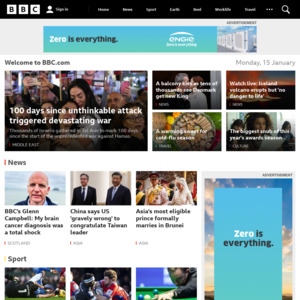
I mean there's probably a way around them but what's the point of watching ad controlled news even if you do block it?
Oh also, apart from the obvious problem of commercial content controlling the news, it says on the tin that it, the BBC News service, exists to advance the interests of the UK government rather than inform you.