My Qnap NAS got hacked and got a ransomware message from a hacker. I was a bit shocked that Qnap's products can also get hacked so easily. It is possible but wasn't expected. Qnap team is currently helping to recover the files.
Currently, media files (photos/videos) are on NAS and Google, public/shareable files are on Google Drive and OneDrive. personal files (software keys, scanned certificates, bills etc) are on NAS. Data is around 1 TB excluding media. No movies or torrents. I consider them disposable.
I like your advice and suggestions to secure data for the future - Photos/Videos, Shareable files, personal files.
1 - Should we have multiple cloud storage accounts? pro -multiple data backups, cons - paying multiple times.
2- Which cloud storage is recommended? should I consider any other than Google Drive and OneDrive. Is it recommended to avoid small providers as they can shut their shop anytime?
3 - Do manual backups at home with multiple hard disks?
4- Any good videos for home networking for beginners? I googled a few but was not satisfied as they try to cover for 10 TB plus options and the cost for servers/software is too much for small data (1 TB)
Thanks in advance
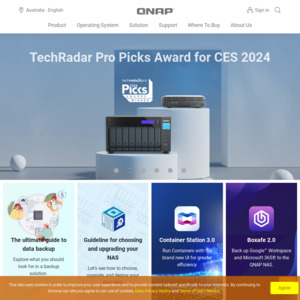
Don't make it accessible outside your internal network, simple. If you still need access outside your home, set up a VPN into your home.
But yes, you definitely should be backing anything critical on your NAS up to a cloud provider. NAS' are not fireproof…