Put simply, you need to sign up to http://learnable.com/ for 1 month at a discount rate, select and download whichever e-books you want (it looks like all sitepoint.com books are available), and then cancel your subscription. They accept PayPal and credit cards.
SitePoint sells these e-books at $30-$40 normally. Until you cancel, you can view online versions of any book you like (but you can only download 2 PDFs per month). You can also view many hours of instructional videos from IT industry experts.
To get the discount rate for Learnable :
1. "Purchase" this free (and quite good) e-book: http://www.sitepoint.com/bookstore/go/284/ "SitePoint: Thinking Web: Voices of the Community"
2. You should be at the shopping cart page. There is a promotional "learnable" banner at the top, marked *** Special Offer *** . Read the text, then click the "add to cart" button.
3. Double-check that your shopping cart total is $7.
4. Fill in your (real) details, checkout and pay.
5. You'll get an email from SitePoint with the free e-book download link, and an email from learnable with an activation link. Mine arrived instantly.
6. Open the learnable email, and click the link.
7. Learnable will want you to enter your payment details again. They won't bill you again unless you choose to continue your subscription. If you continue your subscription beyond the first month, you will be billed $17 per month.
8. Browse to your heart's content (pun intended). When you find an book that you want a PDF copy of, download it. Repeat. Watch some instructional videos. Congratulate yourself for accessing premium content for only $7.
9. Once you have downloaded your e-books and watched some videos, you can cancel your membership if you choose. I think you have to contact them to cancel, but they are a reputable Aussie company with a strong presence on twitter ( @sitepointdotcom ) and facebook ( http://facebook.com/sitepoint )

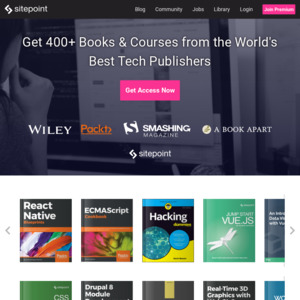
Good one, thanks.