For anyone that picked up a Dell Latitude 7300 laptop from Recompute's recent offer…
https://www.ozbargain.com.au/node/686117
… did you get one with a working Service Tag? You'll need to test it against the Dell Support site to see what they think of it.
I purchased one of these laptops and they're a good machine, delivered well packaged, exactly as advertised… except the Service Tag on the machine is from a Dell Vostro desktop. This tag is basically a serial number that identifies it to Dell for warranty and support reasons. The tag being incorrect like this is a problem for me because I need Dell's help to activate a LTE WWAN card in the laptop and they won't work with it with a doctored Service Tag.
Further to the Service Tag being changed in BIOS the Service Tag sticker itself has been removed off the back. It's been intentionally done.
I spoke to Recompute on this and they tell me it's been done by their supplier as part of refurb deal. They've been good to work with on this and offered to replace the machine with something else or refund. But I've got the machine and started down this LTE route now… I want to see if I can do anything with it.
I'm looking into options to change the Service Tag myself but it's a world of hurt. The old advertised route of booting up DOS and running a Dell support tool to change it won't work because these laptops are UEFI and won't boot DOS.
If anyone knows of another way to change the tag I'd love to hear it.
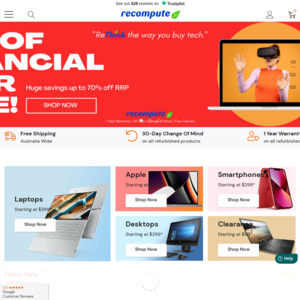
No way to legitimately change the service tag on newer models.
If you got one identifying as a different model, then something is off (perhaps lost, stolen, etc. No way to know for sure), hence why the seller has offered to refund you.
Older Dell models (2003-2009 ish) had a Linux utility that cleared the SVC tag, allowing you set another.
Nothing publically available that I know of for recent models or anything past circa 2009 models.
Generally speaking though, the only people who want to change a SVCtag, do so for nefarious reasons.