What You Get:
1.WAVLINK plug-and-play USB C Hub comes with 2x 4K HDMI, 1x 2K VGA Port, 1000M RJ45 Ethernet Port, Type C PD 3. 0 charging port, 2x USB 3. 0 Ports, 2x USB 2. 0 Ports,3.5mm Audio Jack, and SD & TF card reader.
2.Triple Display Flexibility-boost your efficiency 3 times
Single Display:
HDMI 1 - 4K (3840X2160P@60Hz)
HDMI 2 - 4K (3840X2160P@30Hz)
VGA - 2K (1920X1080P@60Hz)
Dual Display:
HDMI + HDMI - 4K+2K (3840X2160P@30Hz+1920X1080P@60Hz)
HDMI + VGA - 2K (1920X1080P@60Hz)
Triple Display:
For Windows: 3 x 2K@60Hz extensions in mirror/extend mode with the host laptop closed
For Mac OS: 3 x 2K@60Hz extensions display the same content with the host laptop open
3.Wavlink 12-port USB C hub, 1 user Manual and 1-Year Worry-free warranty (extra 6 months for registered members) and life-long friendly customer service and technical support.
About USB C Mini Dock deal,pls check the link$44.24(Was $68.99)- Eta: 13/04/2022
More Top Big Smile Deals,pls check this store:
USB Type C 12-in-1 Hub$62.89(Was $84.99)- Eta: 13/04/2022
Type-C Pro Hub for 2016-2019 MacBook Pro 13" and 15"$29.79(Was $59.99)- Eta: 13/04/2022



 CamelCamelCamel
CamelCamelCamel
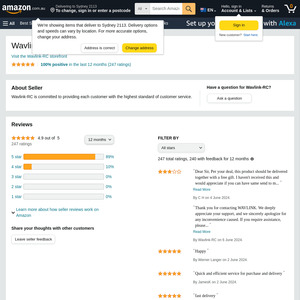
From the item description:
Basically, if you have a Mac, you can only display the same content on all HDMI and VGA ports. If you have Windows and MST is supported, then those ports could display something different BUT they share the same video bandwidth pipe so once you have dual displays out, no more 4K/60Hz.
If you have an older Macbook Pro or PC laptop or NUC, and that only supports DP 1.2 via alt-mode, then you won't get 4K/60Hz even with just 1 HDMI output and there is a chance you run into compatibility issues with some DP 1.4 based dongles. Also, as usual, with all Android phone capable of USB-C/alt-mode HDMI out, they are all DP 1.2 based currently, so with this particular type of dongles, 4K/60Hz output is gone (4K/30Hz is the max you can get).