Enjoy :)
- $487.91 Delivered Dell UltraSharp U2722D 27in QHD IPS Monitor Code: (eBay Plus) PLUS12E
- 27" 16:9+QHD 2560 x 1440 IPS panel
- Brightness 350 cd/m²
- Contrast Ratio 1000:1
- Response Time 8 ms (grey-to-grey normal); 5 ms (grey-to-grey fast)
- U2722D
- 3 Year Warranty
$728.11 Delivered ASUS ZENWIFI XT8 AX6600 Wifi 6 Tri-Band Whole-Home Mesh Routers Black Colour (2 Pack) Code: (eBay Plus) PLUS12E - Cheaper than Amazon and JB's deal
$276.28 Delivered JBL Xtreme 3 Portable Bluetooth Speaker – Black (JBL Refurbished) Code: (eBay Plus) PLUS12E
Expired
$126.72 Delivered Edifier R1280DB Studio Bookshelf Bluetooth Speaker 42W RMS - BlackExpired
$321.20 Delivered Edifier S350DB 2.1 Bookshelf Speaker and Subwoofer System w/ Bluetooth
![[eBay Plus] 12% off: Dell UltraSharp U2722D 27in QHD IPS Monitor $487.91 Delivered & More @ Titan_Gear eBay](https://files.ozbargain.com.au/n/94/704194.jpg?h=62cc7f92)



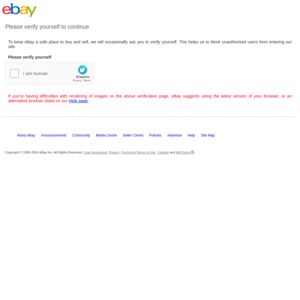
?? what is good about this over the S2721DGF