Part of Amazon's current Big Smile Sale.
I have 2 of these and they're quite good. Not fast charging and officially Magsafe-certified as the Belkin ones (15w vs 7.5w) but those are triple the price. This works well if it's just on your desk or charging overnight. Very strong magnet and has tiltable head.
Not historically the lowest price but still pretty good.
Requires USB-C AC Adapter.
About this item
- Power 2 Devices at Once: While the magnetic stand charges your iPhone 13, charge your AirPods with wireless charging case using the charging base below.
- Adjustable Phone Charging Surface: Charge vertically or horizontally, and adjust the viewing angle up to 40° to watch videos or keep tabs on incoming messages.
- Snap and Secure: Charge your iPhone 13 more efficiently with a strong magnetic connection and easy alignment for an uninterrupted charging experience.
- Charging Status at a Glance: Two LEDs on the charging base quickly show the charging status. If the indicators are FLASHING WHITE, make sure there are no objects between your devices and charging surface. If the indicators are SOLID WHITE, the devices are actively charging. *
- What You Get: PowerWave Magnetic 2-in-1 Stand Lite, 5 ft / 1.5 m USB-C to USB-C charging cable, welcome guide, 18-month stress-free warranty, and Anker's friendly customer service.



 CamelCamelCamel
CamelCamelCamel
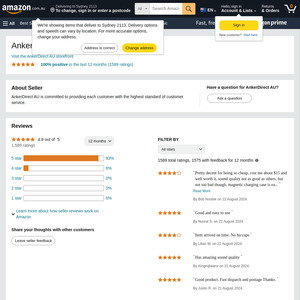
Only works where the ocean floor is metal.