At only 31 pages in length, hopefully, you learn something new! A nice, easy, light read!
Learn today how to operate your computer without seeking assistance!
Check out this detailed guide to make the most of Windows 11 and simplify any work you previously found challenging!
This book was created for those who would rather learn how to use a computer on their own than seek assistance from others. Or worst, contact tech support!
This book covers a wide range of topics, including how to use the Windows interface and customize it, how to set up Windows 11, as well as tips and tricks for making Windows 11 easier to use.
The text was created to be simple to read and follow along with, but not so simple that readers won't pick up any new knowledge. It does have some material that might be considered to be more difficult, but not everyone has the same degree of competence, and some people might want to enhance their knowledge a little.
What you'll learn in this guide is as follows:
a thorough overview of all of Windows 11's fundamental features
instructions on how to adjust certain settings so that the operating system can be used as simply and intuitively as possible
How to properly install every piece of software you'll require.
The finest advice is to master technology by discovering your computer's secrets. You'll be the one they turn to for guidance, so you'll never have to ask for assistance again!Thanks to this guide, you can now fully utilize Windows 11's capabilities in the most supervised, straightforward, and practical manner possible.
Enjoy!
![[eBook] Free - Windows 11 for Dummies 2022: The Ultimate User-Friendly Guide @ Amazon AU](https://files.ozbargain.com.au/n/73/736973.jpg?h=2bcb715d)



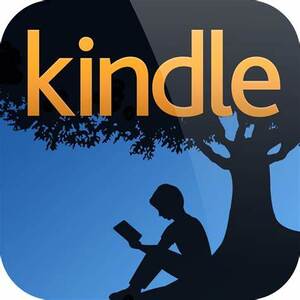
When I was in university, I had an discussion with my school mates about the OS course in which we learned how to perform various administration tasks in Windows. One of my buddies had a good argument that doesn't matter because the UI changes all of the time with Windows, and you can't really learn the UI and how to perform the steps for various task.
Windows with v10 and 11 had plenty of changes, learn it now and will be changed the next year.