Hi all,
Helping a friend's parents who live just outside of Heyfield VIC with a Starlink install. Equipment is on the way.
We are going to use an existing pole from an old Internet install (Satellite I believe).
Does anyone have any tips? Anything extra that should be bought? I was just going to use some clamps to attach "Dishy" to the poll rather than pay for some of the (what seems) overpriced accessories.
The distance isn't that far from the room so I think the provided cable should be enough length.
Any tips? Traralgon is about 45 mins drive, so if I need anything I can go out and get it. But just trying to avoid that and learn from anyone's install.
Cheers.
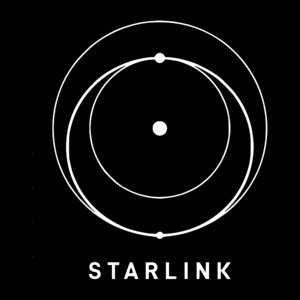
Would probably use the pole mount to attach to a pole. The mounting stub doesn't really seem like it's designed for clamping force.
I bought one locally from a supplier before starlink started selling theirs. The one I bought was near on $100 AUD so I don't think theirs are that overpriced. Beware there is a difference between 1st and 2nd gen pole mounts. (Round dishy vs rectangular)
Make sure starlink adds the free 2-month promotion to their account, and if it's not already on there lodge a service ticket and they will add it.