I've found this deal with Top Deal Badge on Amazon.
SUITABLE FOR PCIe NVMe M.2 SSD: ORICO M.2 to USB enclosure only for NVMe M-Key M.2 SSD (PCIe-based) up to 2 TB, applicable to sizes 2230 / 2242 / 2260 / 2280 SSDs, ORICO PCIe NVMe case does not support M.2 SATA based SSDs, M.2 PCIe AHCI SSDs, and any SSD from Mac.




 CamelCamelCamel
CamelCamelCamel
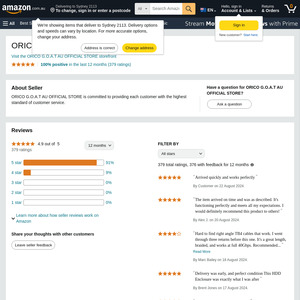
A few cents cheaper on Ebay and includes free postage for what it's worth.
If an Ebayplus member costs $20.96 with code which shows below item (on my account at least).