Seem cheap for $10, Macbook only
WAVLINK USB C Hub with 65W Charging - USB C to 4-Port USB 3.0 Adapter Hub $11.99
Also this no HDMI output (50% off coupon)
About this item
【Specific for MacBook】Specifically designed for 2020/2019/2018 MacBook Air, 2020/2019-2016 MacBook Pro. Extend 2 USB C ports from MacBook Pro/Air to 4K HDMI, USB-C multi-function port (40Gbps,5K@60Hz), USB-C data only port, 2 x USB 3.0, Micro SD and SD card readers.
【100W Power Delivery】The multi-functional USB-C port supports power delivery up to 100W, charging your upstream laptop while connecting other devices; Data transfer up to 40Gbps, and media display at resolutions up to 5K@60Hz.
【UHD Video Display】Equipped with both HDMI and multi-functional USB Cports. HDMI supports up to 4K@30Hz output, multi-functional Type C port supports single 5K@60Hz or dual 4K@60Hz displays (extra adapter needed, not included). You can also using the multi-function port and HDMI ports simultaneously (HDMI 4K@30Hz, USB C port 5K@60Hz). Note:Triple display is not supported.
【Super Speed Transfer】 3x USB 3. 0 ports (2x USB-A &1x USB-C) sync data at blazing speeds up to 5Gbps, 10x faster than USB 2.0. SD & TF slots support data transfer speeds up to 104Mbps; SD & TF cards can be read simultaneously, friendly to camera-users.
【12 Months Warranty】Slim and portable with a sleek anodized aluminium body, providing better heat dissipation, matching your laptop perfectly and is remarkably durable. What You Get: 1x WAVLINK USB-C Hub, 1x User Manual, 12-month worry free warranty and life-long technical support.



 CamelCamelCamel
CamelCamelCamel
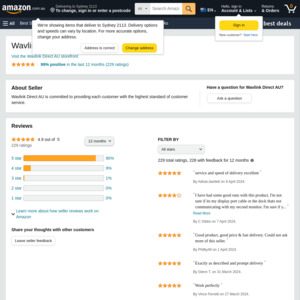
very good except HDMI only supports 4K@30Hz but still good