This previously popular Lenovo Android tablet is back on sale for anyone who missed out last time. The first 10 units are US$193.39 (~A$298.07) and onces sold out it'll become US$195.59 (~A$301.46).
This is the 6GB/128GB MediaTek Kompanio 1300T CPU variant of the Xiaoxin Pad Pro in the colour Gold that's quite light in colour. I've been using this one since January and it's easily my favourite tablet yet. The OLED screen is beautiful, the Android ROM isn't sluggish and the CPU/GPU paired with the fast RAM/storage handles every game thrown at it.
Based on screenshots this appears to be running the correct Global ROM with Widevine L1 for Netflix HD, Google Play and OTA updates. However you can reflash the official global ROM by following instructions here and here
Features include an 11.2" 2560x1536 OLED display with 120Hz refresh rate, 600nits brightness, HDR10+ & Dolby Vision, 6GB RAM, 128GB UFS 3.1 Storage (microSD support), 8200mAh battery with 30W fast charging, USB-C with Video Out, 4 JBL Speakers with Dolby Atmos, 13MP rear camera, 8MP front camera, WiFi ac, Bluetooth 5.1, GPS and POGO pins for charging/keyboard.
- Add "Bundle: Standard Discount" and "Color: 6GB 128GB OAT" to the cart
- Apply the coupon 24CD20 or AE20CDAF at checkout
AU$ based on current MasterCard rate, GST inclusive and stacks with cashback.





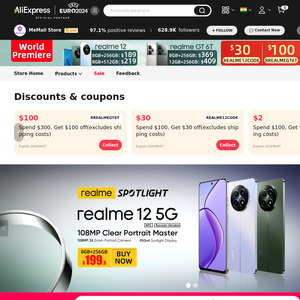
Yep all normal: it's been opened to install the global ROM. There's a line in the ad mentioning they'll do it.