82 available at the time of posting.
Affiliated and eligible for cashback.
System: open source Linux system
Built-in emulator: support MAME/N64/PS1/NEOGEO/ /FC/SFC/MD/CPS1/CPS2/CPS3/ , etc.
Screen size: 3.5-inch IPS OCA full lamination MIPI screen
Resolution: 640*480
CPU: RK3326, ARM 64bit quad-core Cortex-A35 CPU up to 1.5GHz
GPU: Mali-G31MP2 (520MHz), support OpenGL ES 3.2
Speaker: Built-in 8W cavity speaker
Battery Capacity: 3500mAh
Battery Maximum Power Consumption: 5W
Battery life: 8H
Charging time: 2H
Type-C charging interface: support
Type-C-OTG data port: support
Available again at a slightly higher price, was US$12.42 (~A$18.61).




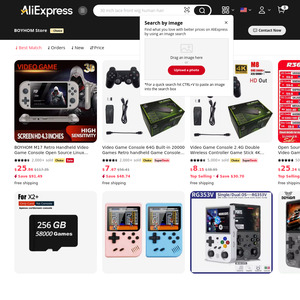
A friend linked me to this page, so thought I would try offer some info for future buyers.
This is a known seller of "non-clone" R36S, which is great and should avoid headaches when trying out new things on it. The SD card it comes with is junk, and you should plan on getting a new one asap - these boot from the sd card, and when it starts to fail you will start having issues ranging from certain games no longer working, saves randomly missing, and the big one being the system hanging on a black screen when you power it on.
Things worth knowing before buying:
This handles mainstream 8 and 16 bit systems perfectly, even with shaders and overlays (gameboy, nes, snes, megadrive, mastersystem, etc). PS1 is pretty great, and i would say "near perfect". PSP, N64 and Dreamcast are all spotty - some games work fine, with others being completely unplayable. NDS is hit and miss too. Theres a great compatibility list on the R36S wiki (not sure if links are allowed here, but top result on google should find it) that tests and details performance of higher end systems like N64 and PSP. DOS games work pretty great on it too, and theres a heap of ports available over on portmaster that range from perfectly playable to unplayable.
This CANNOT play wii, ps2, ps3, 3ds, switch, gamecube, etc
As for OS options, theres a bunch available. Most people are going to find ArkOS (a fresh install) good enough, but theres also an Armbian build for it which basically turns it into a mini PC. An android build was recently made available and its pretty good all things considered (performance of a $30 zte woolies phone from 2020)
Lots of resources available for these cheap handhelds too - R36S subreddit and wiki are the main ones, but theres also a bunch of guides on youtube if thats more your thing
Edit: forgot to mention, theres a heap of different screens that are used in these, and that slightly complicates things when doing a fresh install of the OS. Visually they are all pretty much the same, but you may need to change some files around when doing a fresh install. Panel 4 seems to be the most common, and most OS' use that as the default, so theres a good chance everything will work perfectly out of the box on your first try when installing a new OS