On sale again… TERRAMASTER D6-320 External Hard Drive Enclosure - USB 3.2 Gen2 10Gbps Type-C HDD Storage Hot Swappable Plug and Play (Diskless)
[Prime] TerraMaster D6-320 DAS $399.99 Delivered @ TerraMaster via Amazon AU
Last edited 09/10/2025 - 00:50 by 1 other user
 CamelCamelCamel.
CamelCamelCamel.Related Stores
Comments

I have been using a similar product (only 5 bay but smaller foot print) from another brand, around 220 is the standard sort of discount rate or seems.

If the silverstone doesn't work the way you are referring to. I can confirm the Qnap TR-004 definitely does. Also has built in hardware raid as well. regularly drops to around $350.

Qnap is only 5Gbps. For four 24TB drives, you'd want 10Gbps.

TL-D800C Supports that if you need that speed.

@ONEMariachi: TL-D800C does look a bit better - both specs and appearance. I like that it uses 12cm fans, though I wonder if the little pissy fan on the power supply would whine.
The killer is the price though $700 ~ $900! For that kind of asking price, I'd expect Thunderbolt 4 / USB-C 40Gbps.

@peteru: yeah that's fair, prices have gone up heaps. They were closer to $500 when I was looking a couple years back.

kind of sucks since it doesnt' even have a usb4 or thunderbolt connection so the speeds are going to be Sh1t no matter what raid config you use.

with an USB/SATA bridge and a port multiplier.
@peteru this is not that.
This uses multiple USB SATA bridges so that each drive is on its own real SATA connection - you can use it with things that don't like port multipliers.
There are only a VERY limited number of DAS units that operate like this - most of them take shortcuts and have major compatibility issues with many use cases.

Any opinions on the D2-320 as a DAS for my homelab that’s always on

Serious question, why buy this over a NAS?

I have a nuc with a DAS attached as my server. Works a treat. A mate has one plugged into his NAS as cheaper storage increase for his DS923

Because you want a JBOD and not a NAS.

This is generally cheaper. But it's also an entirely different architecture. This work better for people who want to keep their compute and storage apart but don't want a NAS to set up iSCSI. Let's say you have just one VM host so iSCSI isn't as tempting, but you still want your storage apart from compute.
Also much simpler to get good speeds from this. With a NAS you need to set up 10gb ethernet which can take some money. Much easier to just plug this into a host and get fast speeds, at least between the host and the DAS.

I've been using orico 8 bay since 2021 and works pretty well. it's only half the transfer speed of OP's deal. But I don't think I've ever maxed out.
So if the full 10gbps transfer speed is not something you need, the orico might be a great alternative.

What have you been using it for?

I have a Lenovo ThinkPad E460 that my workplace was going to throw away and turned it into my server at home.
I plugged the JBOD to the machine and used them as backup, nextcloud and torrent storage.

I've been looking at the D4 SSD DAS with 4 M.2 NVMe slots and USB4 40Gbps connection. The downside is that it's JBOD and no onboard RAID so I'd be using software to achieve this.

FWIW I'm seeing the D8 on the same deal link, for 399 as well, and with an extra $60 off option.

Do you have the link? I can’t see it.

Oh! My apologies, in my head I read SSD DAS and saw the D8 hybrid and thought 'm2…SSD…BINGO'
If you want, it's here though: https://www.amazon.com.au/dp/B0D3YZSK95?th=1

JBOD is an upside. Avoid hardware RAID like the plague. Do it all with software RAID.

I worded it wrong. Terramaster do software raid but this specific DAS has no official software bundled that offers it.

Agreed. RAID is temperamental and easy to mess up. There are software options, I used to use Drivepool ages ago and you get to keep all your files in whatever file system you want so it's easy to recover if anything goes wrong, and it'll let you not just have replicas for your files but let you actually which files replicate onto multiple disks and how many replicas per file.
I always thought it was so much better and easier than hardware RAID, that was years ago so I'm sure it's even better now.

Wanna be careful with that over USB though. That said btrfs works pretty well if you were looking for a RAID-1 alternative anyway.

Yeah, I'm sceptical about USB for a highly available system. For that I use SAS HBAs or motherboards with SFF connectors and BTRFS with 2 copies of data and 4 copies of metadata.
However, for a 3rd level backup system that is only turned on a few times a week, I'd probably install TrueNAS or Proxmox Backup Server on an Aoostar N1 Pro, attach a USB 4x24TB HDD pack and use ZFS RAID1Z. Have two of them and rotate them off-site on a monthly basis.

@peteru: Oh I don't think I'd do this for anything serious, but for my sandbox and media host at home, I'm running a Terramaster DAS over btrfs, and am genuinely quite impressed with the simplicity and efficiency of the outcome. It does come with the one proviso that they say running any sort of VM on it is a fast journey to a bad time, so I've steered clear of that. I started off thinking ZFS but saw quite a lot of bad feedback about that and USB as well.
It's handling my general file sharing and PLG stack quite nicely though, so there's that.

What's the difference between this and the NUC I have with like eight random external HDDs I have plugged into a USB 3 hub and post it notes on each one so I remember which letter is which.

I used to do that until I used an orico 8-bay. The only practical difference is the amount of power socket you'll need if you're constrained.
Other than that, it's a lot more to do with aesthetic. Less usb cables, less power cables, tidier overall.
![[Prime] TerraMaster D6-320 DAS $399.99 Delivered @ TerraMaster via Amazon AU](https://files.ozbargain.com.au/n/98/927798.jpg?h=d4ff570e)



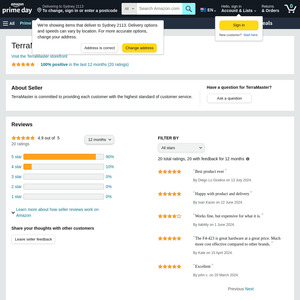
This seems to have a soft power switch. Does anyone know how it behaves after power loss? Will it turn on again? Will it remember last state? Will it remain turned off and require a physical button press?
Even at $399, this is still a lot of money for a metal box with an USB/SATA bridge and a port multiplier. Somewhere in the $200 ~ $250 range would be more appropriate.
I'm waiting for the SilverStone TS434U to become available and confirm how it's power button works. Their configuration seems to have a better drive to USB speed ratio.