Seems good if you want UniFi Protect + UniFi Access and comes with integrated 6 port PoE (40W budget).
Use gift cards if you don't have or want to use Zip.
Introducing UNVR Instant
Compact UniFi Protect NVR with 3.5" HDD support, featuring an integrated 6-port PoE switch, integrated HDMI View Port, and a capacity for (6) 4K cameras or (8) 2K cameras or (15) Full HD cameras.
- Designed for homes, small businesses, and enterprises alike
- Streamlined form factor for versatile deployment
- 3.5” HDD bay for expandable storage
- Built-in 6-port PoE switch for simple connectivity
- Live monitoring via ViewPort output
- Quick installation for fast deployment
- Local storage for privacy and speed
- Cloud-based management with no hidden costs
FAQ
Does the Network Video Recorder Instant support all UniFi Protect devices and features?
Yes, the Network Video Recorder Instant supports all UniFi Protect features and devices such as AI Key, AI Port, SuperLink and Viewport.
Does the Network Video Recorder Instant support UniFi Access?
Yes, the Network Video Recorder Instant supports UniFi Access, allowing you to manage cameras and physical door access from a single device.
Does the Network Video Recorder Instant support third-party cameras?
Yes, the Network Video Recorder Instant supports seamless integration with ONVIF-compliant third-party cameras, allowing smooth and easy migration of existing security systems to UniFi Protect.
What type of drives does the Network Video Recorder Instant support?
The UNVR Instant supports a single drive (HDD or SSD) in either 2.5” or 3.5” format, with the following requirements:
- Minimum capacity: 1 TB
- Must be CMR (Conventional Magnetic Recording)
- 7200 RPM suggested for greater performance
https://www.youtube.com/watch?v=HI_5MyA3dcA
![[Zip] Ubiquiti Video Recorder Instant (UNVR-INSTANT) $373.15 Delivered @ Digilifeonline eBay](https://files.ozbargain.com.au/n/71/931371.jpg?h=211f01b7)



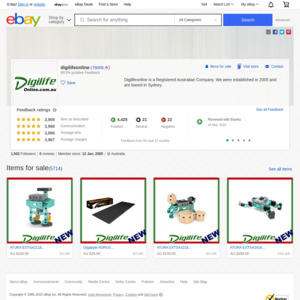
Does the Network Video Recorder Instant support motion recording for third-party cameras?
No, only 24/7 recording is available for third party cameras. Unless you add expensive AI ports, 1 AI port can add motion recording for two third party cameras.
This frustrates me, because technically Unifi could use the onvif standard to manage camera start/stop motion recording. But whatever reason they chose not to implement this.