More info from the Datacolor website HERE
Reviews from customers B&H Photo Video HERE
Price comparison @ DWI Datacolor Spyder5 PRO $299 from DWI
Also on special is the Datacolor Spyder5ELITE Display Calibration System USD$188 ~ AUD$265. DWI has it for $389
With the ever increasing choice in monitors, the Spyder5PRO Display Calibration System from Datacolor helps you maintain consistency from production through post and delivery. Designed to provide Serious photographers and designers seeking a full-featured and advanced color accuracy solution, the Spyder5PRO allows you to calibrate multiple monitors, from laptops to desktop monitors. The PRO software incorporates advanced calibration features for setting gamma, white point and gray balance, and allows you 16 choices for calibration settings.
The included Spyder5 Colorimeter (probe) features a 7-detector optical engine. Compact and portable the Spyder5 mounts to your monitor via lens cap counterweight. Featuring a 5 minute initial calibration time, and a recalibration time of just half that, the Spyder5PRO system gets you up and calibrated quickly, and monthly recalibrations allow you to stay calibrated even faster. With 3 ambient light settings, before and after evaluation, and basic display analysis the Spyder5PRO is a powerful tool in your color correction arsenal. A reusable storage box protects your Spyder5 Colorimeter unit when you need to take it traveling.
Spyder5 calibrates your monitor to an industry color reference standard to ensure on-screen colors are accurate, grays and whites are consistent, shadow and highlight details are protected, and skin tones are true-to-life.
The software provides you a calibration wizard, with interactive help.
The software supports storing 16 calibrations choices, allowing adjustment of white point, gamma, and ambient brightness among other settings.
Spyder5PRO allows you to calibrate laptops and desktop monitors.
Featuring 3 ambient light settings, you can color correct with confidence knowing that your monitor stays calibrated even as ambient lighting conditions shift.
Before and After calibration evaluation is possible using a Standard Datacolor image, or your user imported images.
You can calibrate your monitor in just 5 minutes, and monthly recalibrations can take half that.

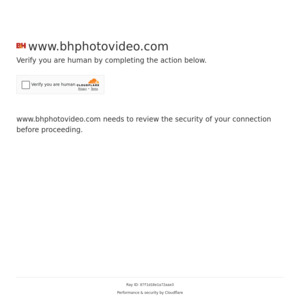
wow, not bad, recently bought spyder 4 elite from gumtree for about $150