To redeem:
- Log into your account
- Go to Settings & Members
- Go to Billing, select Upgrade (I chose Personal Pro) and enter the code
- You need to enter your card to checkout.
This will grant you $500 credit on your account.
Just tried it myself and got charged $0.00. Not sure how long this will last.
Notion is a collaborative workspace with notes, databases, kanban boards, wikis and calendars. I'm using it mostly for todo lists and project management.
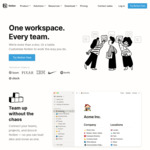

Okay I'm going to write this up. This is the steps I took to get $745 credit and one month of the Personal Pro plan.
Thanks to undril, skd100™, Eatmoresushi and soukaimegumi and myself.
To redeem:
1. Log into your account
2. Go to Settings & Members
3. Go to Billing, select Upgrade (I chose Personal Pro) and enter the code: ADALOVELACE turn on monthly billing. If you want to downgrade and keep credit for later.
4. You need to enter your card to checkout.
This will grant you $500 credit on your account. $5 will be spent already for the monthly plan for Personal Pro so you'll have 495 in credit and one month of Personal Pro
Now let's get the $250 extra credit by doing an upgrade and downgrade back to Personal Pro.
Additionally before your next billing period you're more than welcome to downgrade and keep the credit for future use.
Additionally you can rinse and repeat if you have multiple Workspaces on your account and apply the credit for each workspace.
Thanks heaps, very straightforward :)
I ended up with $750 somehow following your exact steps, maybe because I also just signed up for a brand new account as well?
thanks for that. I have a bit less than $745 because I used the annual pro plan instead of monthly.
I followed the same steps but started with Free Personal plan. Got an extra $5 so ended up with $750 credit.
now go to the other post to claim the $1000 additional credit https://www.ozbargain.com.au/node/654695
Can't wait to give the account to my grandkids 👴🏻
Wtf.. thanks.. Now I have $1,755 in credit… Now the question is.. will the company be around long enough for me to spend it..
Is now superseded by the instructions here