Recently discovered this. From Google Workspace website:
If you have the G Suite legacy free edition, you need to upgrade to a paid Google Workspace subscription to keep your services. The G Suite legacy free edition will no longer be available starting May 1, 2022. Starting May 1, Google will seamlessly transition you to Google Workspace, which you can use at no cost until July 1, 2022.
I have 2 G Suite Legacy Free Edition domains — one for family and one for work — from 12-15 years ago, back when it was called Google Apps for Your Domain. Have paid $0 for the products and services for the past decade but I guess as the legacy edition is getting grandfathered, I'll need to choose between paying or migrating. All existing Google Apps domains will be migrated to Google Workspace, which "Business Starter" costs A$8.40/month for each user — that's $403.20 a year for a family of 4.
Migration would be relatively costly as well in both time & money, consider how many other products and services are bounded to these Google accounts. There are a lot of things to be moved for accounts you've had for 15 years. Also while there is Google Takeout, but no Google Import to help migrating from a Google Apps/G Suite/Google Workspace account to a regular Google account.
Anyone else affected by this?
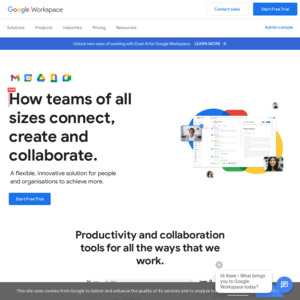
I haven't seen any email regarding this from Google.