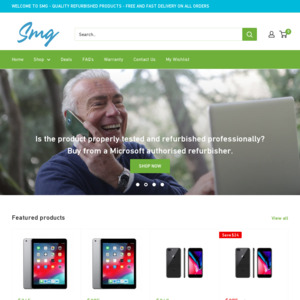So I posted and got this and it's cool and everything, but started looking around for something better before the MEAS17 code expires tonight. I can use the Lenovo for other shit
I have no idea if this is a good deal. It has a better processor, double the RAM and storage, and a GPU. It comes with 1 year warranty and the seller is a Microsoft registered refurbisher.
I asked the seller about the GPU and this is what I got: "It has NVIDIA GeForce GTX 1080, 8GB, 3 DP, HDMI, DVI-D", so I can add a third monitor. There are also more PCI slots, USB ports, and more room for me to add old 2.5" SSDs and even a 3.5" 4TB I have laying around. And the case is still quite small.
So please tell me how I'm a complete moron for even considering getting this old piece of shit for $500 when I can get a brand new gaming PC for $700.
![[Used] Dell Precision 3630 i7-8700 32GB/512GB NVMe GTX1080 8GB W11 Pro 1Yr Wty $509.15 Del'd ($497.17 eBay plus) @ smg-au eBay](https://files.ozbargain.com.au/n/48/765948.jpg?h=ca453466)