Swype was just released on google play (after 3 years in beta)
and to start things off they're having a sale on the app.
Swypes a Custom Keyboard for android with many nifty features.
This is the keyboard app that many others imitated.
Anyway the bargains time is unspecified but will go up in price soon.
Looks like they're having some issues with tablets at the moment but are working on an update for it.
Only been out for less than 6 hours and already has over 404 reviews 4.5 stars.
Edit* Oh and theres a Free trial version if you want to try it out too.
https://play.google.com/store/apps/details?id=com.nuance.swy…
![[Google Play] Swype Android App Released 99c Sale](https://files.ozbargain.com.au/n/66/100966.jpg?h=56e4f4c4)

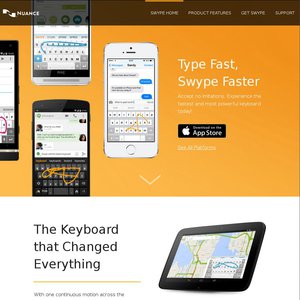
Ok yea I see it..
To be honest I don't know why everyone is raving on about this Swype keyboard. The response from this deal reminds me of the response to SwiftKey which initially even I was thinking "what's the big deal?". At the time I was using TouchPal and I was happy with it, albeit with a few little annoyances here and there.
After using this Swype, I decided to go back to Touchpal v4.8.7 (not the latest one - download from website) to compare it and I think I still prefer TouchPal curve over this. Although I would say the old version is a little better than the newer version.
The one thing that I find Swype is definitely better for is the integrated Chinese input and probably a better prediction engine for swiping.
Btw about what I said in my previous comment above, TouchPal curve also automatically enters a space. I must've forgotten that it did that automatically.