Swype was just released on google play (after 3 years in beta)
and to start things off they're having a sale on the app.
Swypes a Custom Keyboard for android with many nifty features.
This is the keyboard app that many others imitated.
Anyway the bargains time is unspecified but will go up in price soon.
Looks like they're having some issues with tablets at the moment but are working on an update for it.
Only been out for less than 6 hours and already has over 404 reviews 4.5 stars.
Edit* Oh and theres a Free trial version if you want to try it out too.
https://play.google.com/store/apps/details?id=com.nuance.swy…
![[Google Play] Swype Android App Released 99c Sale](https://files.ozbargain.com.au/n/66/100966.jpg?h=56e4f4c4)

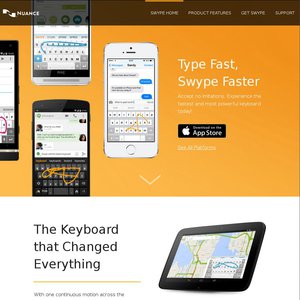
Been using it for the past two years and nothing else comes close. Thanks for the heads up.
However, in saying that… does that mean the beta (that anyone can get for free) has now been taken down? I wonder what the differences are (I guess apart from being able to update it natively via Google Play)