We are offering: Google ASUS Nexus 7 32GB (Refurbished) for $179,*****Free Shipping ******
These refurbished tables are re-packaged into brand new packaging (with a serial number and factory seal) and includes a 1 year ASUS warranty. In the case where problems arise while using the device, you can directly contact the manufacturer (ASUS). Asus Provide free pick up and return service.

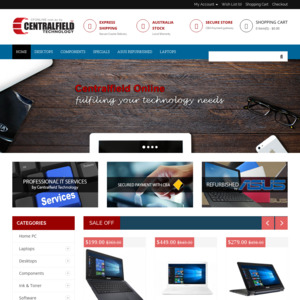
does it have 3G?