NOW FREE only till February 2, full Pro Version functionality!
Interactive offline map PLUS Wikipedia travel guides for the whole world. 100% offline. No data roaming or WiFi required. The most downloaded app of its kind. Ideal for trips abroad and at home.
♕ Featured in Times Magazine, WallStreetJournal, BBC Travel
1.) Offline maps:
✚ 6,700 interactive maps for all parts of the world available
✚ millions of POI (restaurants, shops, bars, …)
✚ 500,000 Wikipedia abstracts of sites and attractions
✚ GPS: find your own location and perform nearby searches
✚ search the map for addresses and places while offline
2.) Wikipedia travel guides:
✚ extensive articles with text and images
✚ places of interest and tourist attractions
✚ add it to your map and use it offline
3.) Power features included:
✚ for frequent travelers and mobile heroes ;-)
✚ add your own places and pins to the map
✚ create lists of your favorite places
✚ find hotel ratings from booking.com
City Maps 2go Pro Free (Worlwide Offline Maps) until February 2 [Android and iOS]
Last edited 02/02/2014 - 12:54 by 1 other user
Related Stores
closed Comments

Appears you have to open it after download to unlock the free pro version. Do not know if it will work tomorrow.

Yeah, when you open it after installation it unlocks the free pro version.

What happens if you uninstall/re-install afterwards?

I suppose that as long as we don't have to use a voucher code to activate the pro version, it will be ok for future installations.

You end up with the standard version.

Just tried it - it did the same thing after re-running (pop-up saying it's upgraded to Pro.)
Given that upgrading mechanism I have my doubts it would work if I did this tomorrow.
Thinking some more… wonder what would happen if you uninstall, change the date back to today, then re-install.
On Android although the popup says that it's been upgraded to pro it still doesn't show pro either on the icon or the title, unlike the iOS version.

I had the normal lite version already installed on my phone… uninstalled it, reinstalled it and presto Pro version available!

So you get Pro functionality until Feb 2, then it reverts back to 'free' version functionality?

No, that won't happen.

It will self delete

It will self
deletedestruct
so my phone will explode but i get to keep the app??? someone clarify

Penny? Brain? Anyone?? Help please!

How do I tell if it's pro/free version?

I downloaded a map of Adelaide with no issues at all.

Don't forget to visit and check out our various churches, y'all.

Even if you do have to pay, it sounds like a lot of functionality for $1.99. About half the cost of a cup of coffee. Jeez…..just saying!

2 cups at 7-11

Thanks OP.

Downloaded the standard version, opened it up and straight away get a notification that it is now the Pro version.
Thanks OP!

First open on my phone I got the upgrade notification, all is well.
First open on my tablet (different Google account) no message, no Pro functionality and link to pay for upgrade.
Downloaded on another tablet (with another Google account) and it auto upgraded.
So uninstalled from the first tablet, removed from Google account's app list, re-installed from the market and it auto upgraded. First time must have been a glitch.

Awesome app…download now, ask questions later ;)

Thats how I like it.
iTunes linky BTW: https://itunes.apple.com/au/app/city-maps-2go-pro-offline/id…

Download, install, and run now, ask questions later :|

Great app, saved my life whilst travelling, but sometimes can be a bit slow to load maps (on iphone 4)

Well it works. Whoops worked it out.

Added iOS version to main post.

Thanks OP downloaded and installed

Having just moved to WA from SA , this will save me a lot of data using google maps.
Thanks OP !

Maybe I'm missing something here but Google Maps has enabled offline caching for ages now. I have all of Sydney cached and before I go on holiday, I always download the map data of the local city to my phone.

Doesn't Google Maps only cache at the current zoom level?

You can zoom/in out. IIRC, the only limiter is the 80MB size for the map area, which is large enough for pretty much all of metropolitan Sydney. That and sometimes there are sensitive areas like military bases that won't let you save if it's within your square.

One problem with Google Maps is that the maps sometimes disappear and you cannot see the street names without data.

No idea. I've never had this problem in the first place, though I'm using it on Android 4.4 so your mileage may vary.

Caches all the detail. Used it in Shanghai…awesome. Still going to try this one too.

Person should try Nokia (Windows) - HERE maps.. Entire map is offline so no need to have 3g or any data. Also, maps are very accurate.
You can use as your TomTom or Navigator. Too good..

Person should try Nokia (Windows) - HERE maps
I think so too, as this deal isn't available to them.

This app is the reason why I don't bother buying Internets when abroad. Fabulous.

I've used my Nokia when the hire company provided 'Neverlost' got lost in US. Nokia Maps are the best that I have found on any mobile devices. When travelling local or OS I always carry my Nokia just in case.

Is anyone else having trouble downloading the app?
I have tried to download it several times, it hangs on 100%.
Can you download the whole of the Australian maps at once?

I think you can do entire states but not a whole country - if you click on "Country" -> "State" -> "[State-Selected], State" you'll get all of them (I got ALL of Victoria in one click).
Edit: this was completed on an Android tablet (Google Nexus 7 II)

Thanks OP!
I'm leaving for holidays today, so this will come in very handy :)
Cheers
Thanks OP - my recently purchased Nexus 7 tablet has been transformed into my new GPS for the car :DI take it all back - this app doesn't have any form of ROUTING or turn-by-turn navigation.

Is there a way to check all the maps and then let them download themselves. The need to do one map at a time is so much time consuming! I have to agree with Nokia maps comments, where the whole package can be downloaded at once.

Can we see all the street names when offline, unlike Google Maps?Yep, just installed and tried it. You can see all the street names and even search them!
You basically have most of Australia if you download the State maps. Even with the standard version!
Just sync whichever maps you need as you require it.
Furthermore, the only problem is that it won't use the sd card to store maps, so be prepared to use a rooted version of android with sdcard extension (creates additional internal memory by tricking the phone). Otherwise, just stick with less maps, which means you are basically using the standard version anyway.
There is no point getting the pro version anyway. Looks like only 10,000 people paid for it, compared to over 10 million free users.

Great app thanks a lot OP really appreciate it !!!!!

Great app, loads very quickly! Just that some chunks on the map are missing

I'm a newbie to Android & I can't figure out how to download this.
If I go through Google search on the phone I can find it but it tells me I have to use the "white shopping bag".
If I use the white shopping bag it can't find it (if I seach for "2go", for example, it only comes up with a couple of options & not this one).
Am I missing something here?
- Press/click the white shopping bag with 'play' arrow on it (Google's market app: Play Store)
- When the app loads, press/click the ping-pong bat/magnifying glass (search)
- Start typing "city maps", the drop down list should start populating…
- if you see "City Maps 2Go Offline Maps" in the list, click it, otherwise
- if you see "city maps 2go", click it then in the resulting app list select "City Maps 2Go Offline"
- Make sure the green box/button says [Install] and not [$1.99] - click the Install button

Hi Thrift,
Thanks for the detailed instructions.
Yes, this is what I tried - it comes up with 250 results, but none of them mention 2go in the name.
Is it possible my google market needs updating? (mind you I can't figure out how to do this)
Maybe there is some setting limiting what I can see?
If I just search for "2go" it comes up with 4 results - none of them maps.
That is strange. I've several different devices with different Android versions, and typing "city maps" into Play's search either returns a direct match for the "City Maps 2Go Offline Maps" app, or the suggests the phrase "city maps 2go offline", which gives the app as the top search result.
"2go" search results in several xxx2Go apps before City Maps.
If you know how to get the Google Play options (maybe a button on the phone that looks like the top of a document page, or maybe three vertical dots at the top-right of screen), you can select 'Settings', then at the bottom of the Settings list you'll see the Google Play build version.
4.5.10 is the current version.

I can't see the dots you mena, but if I go to Settings on the phone (a Galaxy S2), Applications, Market is says version 2.3.6
So I guess the next questino is how do I update this?
Thanks for your assistance!
I'll send you a private message and talk you through it.

Thanks to heaps of assistance from Thrift, I have this sorted.
Just in case it helps others, this is what worked:
I cleared data for Market & Google Services Framework, powered off & powered on.
I could then see the 2go maps (and lots of other choices) - but still in the Google Market.
I downloaded this exited out, when back into Market & it asked if I wanted to update to Google Play!
Thanks again Thrift.

Used this in nz for my 12 day road trip and I must say it the best offline map I've used. Traveled to Milford Sound and a few deserted locations (without a phone reception in the vicinity). The good thing about this especially if you love hiking/bush walking, it shows most hiking trails. Saves me $10/day from hiring a GPS from the car rental place.

- download the lite version, NOT the PRO version $1.99. automatically when you open the app it will upgraded to PRO version
- if you have the old lite version, uninstall it through 'setting' 'app manager'. then re-download the lite version just like step 1.
thx op

Awesome. Wikipedia travel guides worth using at all?

So I have a lifetime to download any maps I want or can I only download until midnight tonight?

Is anyone else having issues opening this app after installing on a Nexus 5 running Android 4.2.2? This is the second time in the last month I downloaded and installed this app and I only manage to get to the country selection list to download the maps for and it just crashes. Annoying.

Same here, keeps crashing on the nexus 5. No idea why, but send a report to them and they will post an update shortly. It works perfectly fine on my iphone.

Awesome.
Looks like the app on Android checks the date on the device when determining whether it'll perform the pro upgrade or not. I installed this on my phone at 23:55 and tablet at 00:02 (on the 3rd of Feb). The phone activated fine, the tablet didn't, so I cleared the app data on the tablet and set the date back to 02/02/14 and it activated as the pro version.
So… anyone jumping on this late, set your clock to 02/02/14 and you'll be set! :) (Android only.. don't know if this'll work on iOS).
EDIT: in any case.. it's only $2 and actually worth buying.

Thanks for this comment. Was able to get the app at 2 in the morning ;D

Doesn't that sort of it make it good as well. In case you get lost, you can easily show a local without needing wifi/internet connection.

I asked the developers about the 'Settings > User tracking' option as without any explanation it sounds scary.
Their answer was when "user tracking" is enabled, data is collected for which maps and features are used. The data is aggregated and non-identifiable.
![City Maps 2go Pro Free (Worlwide Offline Maps) until February 2 [Android and iOS]](https://files.ozbargain.com.au/n/61/132361.jpg?h=03c918ee)

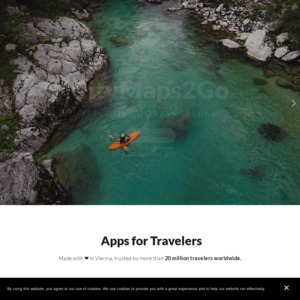
Google play still list pro version for $1.99.