Behold the majestic app that the great Apple team balantly copied and added as a "NEVER SEEN BEFORE" feature in iOS 7. Completely free today with pro features unlocked, courtesy of AppOfTheDay. Usually 4$ish I think..
Description:
Media Reviews:
"very well designed and polished app, from its concept and functionality, to the smooth and logical Holo interface". - XDA Developers:
"gives you a persistent, on-screen button (that you can drag around) to tap with a quick access wheel packed with shortcuts, utilities, apps, and more". - Lifehacker
"The concept behind Floating Touch is simple: a small, customizable floating toggle resides wherever you place it on the screen. Tapping that toggle launches a dial chock-full of useful shortcuts – it's sort of like Acer's "Ring," but far more customizable." - AndroidPolice
Floating Toucher is specially designed for Android, which is a button floating on your screen over other apps, and you can move it anywhere. Floating Toucher contains most commonly used switches of Android system and all installed apps, you could control your device or open your favor app easily without exiting current app. Pie style of it control panel is elegant and easy to use. Support 3 screens to show more icons.
Besides that, you can make it unique by:
1. Customizing the panel functions, pick your most commonly used switches or favor apps.
2. Creating folder for apps or switches.
3. Changing the floating button style, or DIY your own button.
4. Changing the panel's color, or customize your own color.
5. Set the black list to auto hide the point.
6. Customize the click action of point.
Features list:
1. Clear memory
2. Back/Home button (Need ROOT)
3. Favor apps
4. Recent apps
5. Battery display
6. Lock screen
7. System switches
-Screen brightness
-Ring mode
-Bluetooth
-Wi-Fi
-GPS
-APN (Mobile network)
-Rotation
-Flashlight
-Airplane mode
-WIFI hotspot
Premium Features:
- DIY Point
- More Panels
- Point Auto Hide
- Create Folder
- Panel Color
- Custom Point Action
- Remove Ads


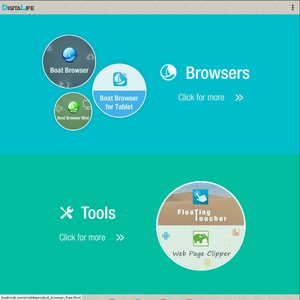
Maybe good for a tablet but is definitely quite annoying on a phone.