Normally you will get the cheapest inkjet HP printer for around $29 when they are on sales, now with just $39, here we go WIRELESS printing :)
Samsung Colour Laser Multifunction model is CLX-4195FW
HP Wireless Deskjet 2540 $39, Samsung Wireless Laser Colour Printer $299 @OW
Last edited 11/06/2014 - 22:14 by 1 other user
Related Stores
closed Comments

lol, well spotted :)

If you own the Deskjet 2540 could you please tell me what it's like? I've been looking for a wireless multi functional printer for a while and this looks pretty good to me. Will mainly be using it for printing lecture slides, uni work, resume etc. Thanks

I have the same question :)

Okay so I did some research and reviews for this printer are quite good :) Out of 198 user reviews it has 4.4 out of 5(http://www.bestbuy.com/site/hp-deskjet-wireless-all-in-one-p…) Everyone mainly stating that it's ideal for uni, high school students. Will definitely pick it up after an exam today. Thanks OP!

Good luck with the exam!

you're welcome

Yeah, I am also interested to know if someone can tell us how does it go with wireless printing from mobile devices and how much the cartridges cost?

The printer has Airprint for apple devices and eprint for smartphones and you can also scan to a phone. As for ink, black is $24 and colour is $32 on their website. Officeworks

I might buy it just for online scanning

got it this morning

Hi Guys,
Here are some tips and tricks you can use as a guideline to connect and print wirelessly using the DESKJET 2540 ALL IN ONE PRINTER. There are two ways you can use the printer wirelessly.
Connecting the printer to a wireless network. Please copy this link and paste it on the address bar of your browser to find out how it works.
(http://h10025.www1.hp.com/ewfrf/wc/document?
docname=c03820126&tmp_task=useCategory&cc=us&dlc=en&lc=en&product=5295967)Using the Wireless Direct function of the printer. This function works with Apple or Android devices. Please copy this link and paste it on the address bar of your browser to find out how it works. (http://h10025.www1.hp.com/ewfrf/wc/document?docname=c0384653…)
And guys if you want to know the price of the cartridges or if you have any presales inquiry you can check out our hotline.
Home and Office [general presales inquiry]
1300-304-889 - if dialing internationally: +64-2-8405-8654
9:00am - 5:30pm AEST Monday – Friday (excluding public holidays)
English OnlyThanks
If the information hasn’t answered your question, you can continue to post further questions or visit HP technical support website (www.hp.com/support/australia ) or visit the HP consumer support forum (www.hp.com/supportforum) for further help. Thank you for your support

Thank you OP. Got one. Plenty of stock at Yarraville officeworks at the moment.
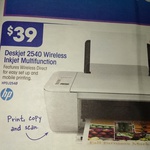

Good price. I love that HN has it on "Half Yearly Clearance" for $67