Floating Widget Expired
Rating 4.2 from 110 reviews
Widgets are no longer only for your homescreen!
Floating Widget lets you interact with any homescreen widget while you’re using any app on your device.
Ever wish you could:
- Control your local or streaming music without leaving your current app?
- Have a sports scoreboard up while using your e-book reader?
- View a data usage widget in real time while using the app you’re testing?
- Have a clock on the screen while playing a full screen game?
- View CPU usage while you’re interacting with an app?
- Have the a traffic indicator widget always up while commuting?
With Floating Widget, you can do all of these and more! Check the screenshots and embedded video for setup and examples.
Features include:
-Choose from any widget you have installed designed for Android’s home screen
-Position the widget anywhere on your screen
-Resize the widget to as big or small as you’d like
-Save up to 5 different floating widget profiles
-Have multiple widgets floating at once
-Create custom shortcuts to quickly launch any of the 5 profiles
-Control widget transparency
-Notification quick actions
-Tasker plugin support
Screenshot Pro
Rating 4.6 from 132 reviews
Features
Cut the status bar area
Automatically cut the status bar area.
Cut the navigation bar area
Automatically cut the navigation bar area.
Capture animation
Capture animation ON/OFF.
►Overlay shutter button
Convenient and mobile overlay shutter button.
Notification Icon
Notification bar icon display function. You can take screenshot and check screenshot from here.
Show Preview
After taking a screenshot, a miniaturized version is displayed on screen.
Small Button
By setting this inconspicuous button to be displayed at all times, the shutter button can be instantly brought up any time you want to take screenshots.
This function is very convenient for people who regularly take screenshots.
Create Shortcut
You can also create a shortcut to access the shutter button with a single tap.
Save Location
Modifiable save folder.
Cloud upload
Automatically upload a copy of new screenshot to the cloud.
Latest Screenshot
Open the most recent screenshot.
![[Android] Floating Widget - Widgets Anywhere FREE (Was $1.49) Screenshot Pro FREE (Was $1) Auto Crop Status/Nav Bars, Multi Shot](https://files.ozbargain.com.au/n/01/297601.jpg?h=808adc71)

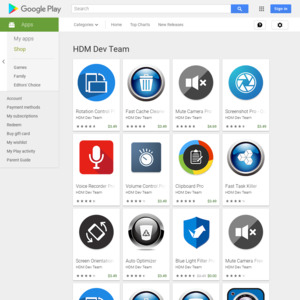
not compatible with note 4 :(