Type Nine Keyboard is free for the first time. The ultimate typing experience is rated 4/5 on iTunes and has a download size of 38MB.
Please note: Type Nine currently supports 34 languages listed at the bottom.
Swiping:
Type Nine is the first keyboard ever to combine a keypad layout with swiping. Typing by swiping is a seamless experience and once you've picked up the movements, you will type faster and more effortlessly than ever before.Multiple languages at the same time:
Type Nine suggests words from multiple languages at the same time. No need to switch keyboard to type in a different Language.VoiceOver:
If you're using VoiceOver, Type Nine will be a pleasent improvement to your daily typing.Remembers your words:
If a word is not in the dictionary you can type it manually with ease, and Type Nine will remember it for you. Every time you write a word, Type Nine will adjust its behavior so that the most used word is suggested first.Easy to follow tutorials:
Getting started with Type Nine is easy. Everything is put together in an intuitive manner, and if you want to start using all the efficient hidden gems, there are tutorials to explain how to do that.Themes:
Type Nine features a handfull of different themes to suite your mood or taste.Emojis:
All the iOS emojis with easy access. Your most used smileys are easily accessed by a single swipe.Delete so sweet:
The backspace button in Type Nine is nothing short of a miracle. By swiping left you delete an entire word, but by swiping slowly you can precision delete much better than simply holding down backspace. You can even undo what you deleted or cut it to a different position by swiping down on delete.Moving the cursor:
No more cramps in your fingers trying to move the cursor to the correct position. Simply swipe left or right on space to move the cursor an entire word at a time, or swipe slowly to position precisely.Resizing for big screens:
If you're using an iPhone 6 plus or an iPad, you can easily resize the keyboard to a better size for one-handed typing.Supported languages:
English
Spanish
Portuguese
Russian
German
Danish
French
Turkish
Italian
Dutch
Norwegian
Polish
Greek
Romanian
Bosnian
Catala
Czech
Basque
Finnish
Irish
Croatian
Hungarian
Lithuanian
Latvian
Slovak
Slovene
Albanian
Swedish
Serbian latin
Serbian cyrillics
Bulgarian
Scottish Gaelic
Galician
Manx
![[iOS] Type Nine Keyboard - Swipe & Tap with T9 App Free (Was $5.99) @ iTunes](https://files.ozbargain.com.au/n/23/325023.jpg?h=16e47725)
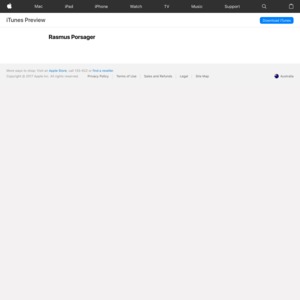

"The ultimate typing experience is rated 4/5 on iTunes"… from 8 reviews