I'm a Brisbane app developer and have made a personal organizer app that provides a way to manage your daily to do list through categorizing your tasks by person. It's made for Android/Google phones (not iphones). And it's perfect for almost all small businesses that are on the go and need to jot stuff down into their phones/devices.
It’s like having a digital personal assistant to solve problems of organizing employees, customers, suppliers or subcontractors. Just write down those things on the phone as they come in, to keep your mind clear to do a better job on what you’re doing.
UPDATE: ALL CODES GONE NOW, NO MORE FREEBIES LEFT SINCE LAST NIGHT. I'll give it away free for first 40 requests, if you contact me with your email address, to [email protected] and I'll send you the free voucher code to get it from the Google Playstore. Please allow up to 24hrs for a response. Otherwise to get it immediately it's on sale for $0.99 , normally $2.49.
Please if there are any problems with the app , please tell me in comments here or email me [email protected] (or use the in-app send bug request feature from the ? icon). and I will get it resolved for you. There are over 14,000 different android devices and on some rare occasions it could crash, but I will have it fixed very quickly if that happens.
Why it's helpful?
- An all in one app for Tasks/notes and your existing Calendar
- Instant organization and categorization
- Better customer satisfaction through efficiency and organization.
- Never forget important things for jobs.
- Works instantly no setup involved.
- See just todays tasks with filter view
It gives you room to organize all those little things that are easy to forget. It's completely private, safe and no one else sees your tasks.
Check out http://personizer.net?ob for more info and to download now on your Android device (Samsung, Motorola, etc.).
Click the Google download button on top right of website.
Email me anytime to get help with features or tell me feedback, I would like to talk with anyone willing to use it.
thanks
Pete.
![[Android] Small Business Organizer App - $0.99 (Normally $2.49)](https://files.ozbargain.com.au/n/54/339054.jpg?h=6b9c384c)

When?