Hey OzBargainers,
A few of you already know since I hinted at this when you bumped into me in Rocket League (hah!)
I've been working on a browser extension for Price Hipster. It's still a work in progress but I wanted to let you know about it now so you can make use of it with the newly-launched Amazon.com.au.
It does some things you would expect: show price history on product pages, allow setting price alerts, compare prices (coming soon). There are also some other things in the works to make it even better.
At the moment it works on these websites, with more to come:
- Big W
- Bunnings
- Coles
- David Jones
- Harvey Norman
- JB Hi-Fi
- Myer
- Target
- The Good Guys
- Woolworths
- Amazon.com.au
Let me know what you think!
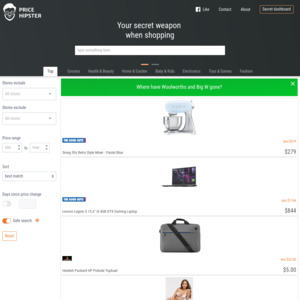
Everything seems to have gone pretty smooth installing, logging in, and checking a few pages. Will let you know if anything pops up :)