Main Features:
● Adjust the brightness and color temperature through APP control according to your preference.
● Directly download Xiaomi APP from APP stroe, then you can control your light by it anywhere and anytime.
● According to different situation, four lighting mode is optional. That is high brigtness, TV-watching, soft fragrance and night light mode.
● The product can connect with WiFi, easy control the brightness, on and off through your phone.
● Standard E27 lamp, suitable for various types of household lighting fixture.
AU$ based on current Mastercard exchange rate at time of posting. Free shipping included with express options available.


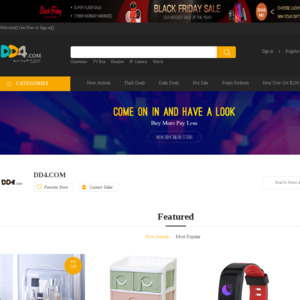
Rep any deal on the RGB version?