VORKE V2 Pro Intel Kaby Lake R i7-8550U 8GB DDR4 RAM 256GB SSD Ubuntu 16.04 Mini PC AC WIFI Gigabit LAN HDMI USB 3.0 TYPE-C Upgradeable to 16GB
Voucher applies to 1st 20 purchased only then reverts back to $549
This Core i7 series CPU operates at a stock clock speed of 1.80 GHz, the Core i7-8550U has been tested to handle a maximum overclocked speed up to 4.0 GHz. Its cache size is 8 MB SmartCache,
Operating System of Your Choice
Moreover, you can also use the OS of your choice, from Linux distributions to Windows 10, Chrome OS, whatever does the job, besides the preinstalled Ubuntu16.04.
DDR4 8GB RAM, 256GB NVME SSD,
It boasts DDR4 8GB RAM, 256GB NVME SSD, advantageous in performance, security and reliability.
IEEE 802.11ac
IEEE 802.11ac, one of the wireless networking standards in 802.11 family, is developed in the IEEE Standards Association process for the purpose of high-throughput wireless local area networks (WLANs) on the 5 GHz band.
Gigabit LAN
Gigabit LAN provides a data rate of 1 billion bits per second.
Other Features
Ultra compact PC design at only 0.6L (39 x 124 x 129mm)
Supports 2.5" HDD/SSD, 7.0/9.5 mm thick (1 x 6 Gbps SATA 3)
VESA mounting Bracket (75 x 75mm + 100 x 100mm)
Applications
Office Work: Office, skype, yahoo, outlook and all other office requirement support and runs perfectly.
Design Work: Photoshop, CoreIDRAW, Dreamweaver, IIIustrator, Flash, Indesign and others.
Game Playing: Support most of the online games and PC games, like Warcraft, Counter-Strike (CS), support 3D games.
Entertainment: Support 4k video play, XBMC and others.
Specification
General
Brand:VORKE
Model:V2 Pro
Hardware
OS: Ubuntu16.04 pre-installed; Supports WIN8.1 64bit;WIN10 64bit
CPU: intel 8th Gen Core i7-8550U 1.80GHz / 4.00GHz
GPU: Intel® UHD Graphics 620
ROA: 8GB DDR4 2400Mhz,upgradeable to 16GB
ROM: 256G M.2 NVME SSD
Communication
WIFI: IEEE 802.11ac ,Intel-3165, Dual Band Wi-Fi
Bluetooth: 4.2
LAN: Realtek RTL8111F; 10/100/1000Mbps
Media
Onboard Audio: Realtek ALC269-VC3
Interface
2 x USB 3.0
2 x USB2.0
1x Type-C
1 x Head phone & Mic Jack
1 x HDMI ™(1.4b)
1 x RJ45
1 x DC-In
1 x Kensington lock slot
VESA: Bracket included and screws included. Supports 75 x 75 and 100 x 100 mm
Expansion Slots:
1 x M.2 NVME SSD 2280 slot (Optional 128GB/256GB of flash storage)
1 x M.2 PCIe 2230 Key-E slot occupied by the Wi-Fi+BT card
1 x 2.5 in SATA 6.0Gb/s (7.0 / 9.5 mm thick)
Power Input: AC 100-240V
Output: DC 19V 2.1A
Dimension&Weight 1.52 inches (39 mm) 5.03 inches (129mm)4.84 inches (124 mm)
Package Contents
1* V2 Pro Mini PC
1* VESA Bracket
1* Power adapter(A right power adapter will be sent according to your shipping country)
1* User manual
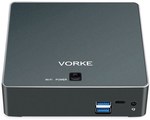



where is the 8th gen iris pro gone to ?