I'm interested in people's experiences with password managers. Are you still using one, or have you tried and rejected? What are the frustrations, if any? Do they work for all password logins or are they better with some than others?
LastPass Password Manager - any experience?
Related Stores
Comments

Yup always Linustechtips

I like lastpass, syncs easy, despite being hacked nothing has come out because of their rock solid encryption, unlikely to go bankrupt, etc.
I use authy for the same reasons.

Posting here, just to remind me to come back here, been interested in this myself, but the idea that to login to something I'll have to remember my super long password worries me, and more so if I think if anything happens to the password manager itself (hacked). Still I like the idea since I've had a handful of sites get hacked and my password no longer usable as its been compromised.
But the thought that I can pull up my email anywhere anytime makes me more likely to not use a manger.

Has a free trial, so give it a go!

2FA and chrome is good enough

Use last pass. Syncs with my work computer , home computer and phone.

I have LastPass but the doubling of their premium price put me off. The premium allows a couple of things I like including a recovery tool if your family needs to access it after you have kicked the bucket. It also does some sharing.
I am trialling BitWarden which is a free and open source password management tool.
It has some features missing that LastPass has but so far it looks pretty good to me. If it does continue this way I will pay their premium fee.

have LastPass but the doubling of their premium price put me off.
Agreed, I stopped paying for it after many many years of paying.
The premium allows a couple of things I like including a recovery tool if your family needs to access it after you have kicked the bucket. It also does some sharing.
The kick the bucket can be addressed writing your master password down in a safe place (like a safe).
The sharing, yeah I can go without it to save the $32AUD a year.
I also trialed https://bitwarden.com/ but went with the free lastpass instead.

TY. Bitwarden looks good. Trialling it now.

I'm using Enpass Password Manager because I like the idea of storing your encrypted login data on your own cloud storage and not on the application storage system itself.

I use LastPass and Authy. Quite happy with both. Far beats having nothing.

What are the benefits of using two password managers i.e. LastPass AND Authy?
I use just Last Pass. Works great!
(Just want to know if I'm missing out on something)
Thanks!!

Authy does two factor auth with backups. I don’t think LastPass does it, or if it does, it doesn’t seem to be very user friendly

Lastpass does 2FA
Pretty straight forward with Google Authenticator
https://helpdesk.lastpass.com/multifactor-authentication-opt…

To clarify further on what kipps said, Authy is not a password manager, it is a two-factor authentication manager. You combine this with a password on a website and it increases security. Like how myGov or banks send you an SMS with a code when logging in. It's a good idea to use it, especially if you are using a password manager and all your passwords are in there!
Lastpass works with it really easily.

How does it compare to KeepassX?

Last pass with Chrome is great but if Firefox slowed down with Last pass.

I just remember my passwords. Am I the only one?

Probably not the only one and assume you have the same password on more than one site, which is a seriously big no no.
I have nearly 200 sites I access and remembering 200 unique passwords is not feasible.

I use last pass for everything except PayPal and email, as it is too much of a pain to find and then type out the password on pc (don't like to use autofill with these two, everything else I'll let stay logged in). I just remember to change those passwords regularly. Lastpass is very easy to use on mobile (has browser integration to prefill details on login screens for you)

There's no need to change passwords unless you know you have been compromised and the passwords that people invent when they change them frequently are usually hopeless.

The new advice from security researchers is to avoid forced frequent password change.
Sadly so many dinasaurs are in charge of security policy and can't see the big picture.

It seems crazy to not use a password manager unless you only visit 1 or 2 login sites ever. Besides being the most secure solution for most people they're just easier to use than typing a login.

I personally use KeePass. Have it on Dropbox.
File is encrypted.

Keepass is the business.

MacPass/KeePass2Android/Keepass(Windows) with the encrypted master file saved to Google Drive.
I don't know how anyone gets away without a password manager in this day and age. Simply too many passwords to remember.
I like that KeePass is available on many platforms although it would be nice if it could auto-fill passwords.

I use chromeIPass for keepass on chrome (read the reviews on how to install), it auto-fills the username and password. If you don't want to use the extention, pressing CTRL + ALT + A and it will type your username then tab and type your password out really fast for you

1Password for me. Love it.

I agree, easy to use, and it works.

Been using Dashlane for a while now. Tried the free version and I was so impressed I bought the paid upgrade (automatic sync across all devices).
It works on Mac, PC, iOS and Android, and the integration into Chrome is so much easier than anything else I've ever used.
Same here - I tried LastPass and KeePass, but preferred Dashlane. Dashlane is user friendly enough I even managed to get my parents to use it without constant tech support calls.

yes, same here as well. Using the free version of Dashlane but considering upgrading.

Until recently I've pretty much only ever had 1 password for everything but have been forced to 'update' them, now use 3(all variations of the same) so if 1 doesn't work then by the third attempt I'm always in!
I have a friend who is ultra paranoid & has encrypted absolutely everything, he uses Lastpass!

Have used Roboform for past 15+ yrs. Have tried the others, but RF is the best as far as I'm concerned.
Especially now with the many crypto exchange logons I have, I use it to store all relevant information, besides paswds, such as secret keys etc, in its "Safenotes".
Works perfectly on all banking sites and Paypal etc

I use 1Password and LastPass. 1Password works great at home and on my phone but because it's not web based I can't use it at work. Was using LastPass prior to 1P so have just kept using it on my work PC. It's a pain to maintain 2 separate password managers. Would be open to suggestions around my issue.

Roboform allows you to access from web, besides being a desktop app. It also has an Android version (not sure about iOS), though I've not used it yet on my phone/tablet.

1Password has had a web-based subscription offering since 2016, e.g., Forum: How do I access my 1Password info on any computer if my device is lost/stolen?
I recently went from Dropbox sync to a 1Password Families subscription because it made sense to our distributed family (three different locations!) — $4.99 USD per family of 5.

Been using LastPass for a couple of years. Thumbs up!

been using lastpass for a while now, works great has nice Android support, using the proper autocomplete APIs, and its free now because the features i use it at were removed from premium so i no longer need to pay for it

Used to use LastPass until they got hacked — got me thinking and so now I use 1Password because I have the ability to store my data myself.
However, seems like 1Password is fully focused on pushing out their cloud service and there's not much work being done with the standalone version (and even less with the Windows version) so now 1Password and LastPass pretty much do the same thing.

Version 7 for Mac and Windows has been released in the past few weeks. You can buy stand-alone licences for them, or go down the subscription path.

I've been using LastPass for many years now, I quite literally would not be able to manage without it.

I use keepass with the encrypted file stored on one drive. It's fantastic, I use keefox extension for autofill

Does anybody use Master Password or LessPass? They are recommended here along with KeePass.
I occasionally consider switching from LastPass but then I think of the amount of work involved and can't be bothered.

I've tried a few, but have stuck with 1Password.
It's even better now that it interfaces with Have I been Pwned which will tell you if your passwords have been compromised in a known attack. https://haveibeenpwned.com/1Password
I also like the option of saving my data where I want - iCloud, Dropbox, Device only, 1Password Cloud etc.

Lastpass has been great for me. The synchronisation between my multiple computers and iOS devices is invaluable and super convenient. The iOS sync used to be a premium option but now that it's free it's great!

I recommend all Lastpass users consider switching to Bitwarden
https://greycoder.com/bitwarden-excellent-free-password-mana…
Open source, excellent free plan. Has an easy migration tool.
Also note iOS 11 supports integration with these password Apps.
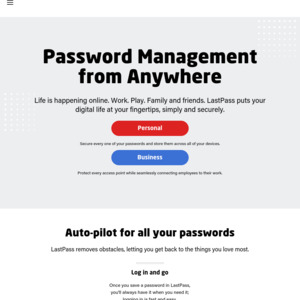
Linus get you wondering?