Hi Guys,
I've been with Lastpass(LP) since they've first started out. Now for the pricing to jump from $12 dollars a year, then they've jumped to $24 a year not too long ago, now with the recent announcement it's $36 a year for their premium account.
When my subscriptions end, I'll be evaluating my options and see what other alternatives are available.
With the new pricing structure of $36USD a year for LP, would you consider staying with these guys? And if you are staying with them what are your justifications for paying $36USD?
Link to the price changes.
https://ausdroid.net/2019/02/08/lastpass-premium-increases-p…
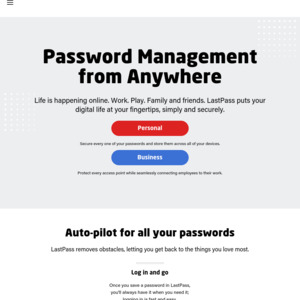
Free version works fine for me…