SanDisk Ultra 3D SSD 2TB SR560/SW530MB/s
OVERVIEW
Storage Capacity: 2TB. Interface: SATA Revision 3.0 (6 Gb/s).
Seq. Read(up to): 560 MB/s. Seq. Write(up to): 530 MB/s. Rnd. Read (up to): 95K IOPS. Rnd. Write (up to): 84K IOPS.
Get up to 560MB/s sequential read speeds (550MB/s for 250GB) for faster boot-up and better overall system performance. Load and run applications, games, videos, and photos in an instant so you can spend more time doing, and less time waiting.
FASTER BURST SPEEDS WITH NCACHE 2.0 TECHNOLOGY: Performance is optimized by writing everything into the drive’s high-speed buffer before transferring it to the flash array. This innovative architecture enables faster burst speeds.
ADVANCED 3D NAND TECHNOLOGY FOR LEGENDARY ENDURANCE: This new powerful technology enhances drive endurance for even greater reliability and lower power usage for longer notebook battery life.
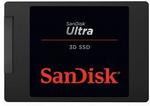

This is an outstanding price