I've just bought a Kindle paperwhite, also my GF the same one, before I bought I searched and seemed to think we could join the same "amazon household", to share books, but now I am pretty sure this feature is not available to AU amazon members, and only the US. We are actually currently both Prime members, with completely separate accounts.
Is there any easy way if I buy a kindle book, she can read it in her library rather than buying it a second time…and vice-a-versa? Ideally by having our own separate logins and not the same one…
Also, I am currently on AU Amazon/Kindle store, have bought 2 books, but wondering if I should've set up or migrated this to US Amazon?
Thirdly, I got my mum a Kindle as well, so any tips on how to unlock the most value out of these things in terms of apps, downloads, free e-books and the likes is greatly appreciated!
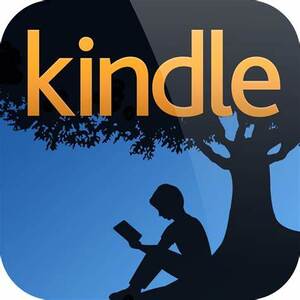
I have not looked into for ages (years) - but I seem to recall the Amazon Household being another US only feature :(