LABISTS Raspberry Pi 4 Complete Starter Kit with Pi 4 Model B 4GB RAM Board, 32GB Micro SD Card Preloaded Noobs, 5V 3A Power Supply, Case, HDMI Cable, SD Card Reader (USB A&USB C), Fan, Heatsinks
- Includes Made in UK Raspberry Pi 4 (Raspberry Pi 4 Model B): 4GB LPDDR4-3200 SDRAM; Broadcom BCM2711, Quad core Cortex-A72 (ARM v8) 64-bit SoC @ 1.5GHz; faster Gigabit Ethernet, and Power-over-Ethernet support (with separate PoE HAT). The fastest Raspberry Pi until now
- Small But Powerful Mini PC: 2 × micro-HDMI ports (up to 4kp60 supported) for high clear display; 2 USB 3.0 ports plus 2 USB 2.0 ports, faster data transfer speed than Raspberry Pi 3 B+
- 32 GB SanDisk Micro SD Card (Class 10) Pre-loaded with NOOBS, plus USB MicroSD Card Reader with USB-A and USB-C ports (compatible with all USB C devices such as Macbook). You can plug and play; 5V 3A on/off Switch Power Supply with USB C Cable and Noise Filter, Specially designed for the Raspberry Pi 4
- Equipped with 3 premium copper heat sinks with better heat dissipation than aluminum ones and prevent system failure. It also comes with a fan and installs tools, a real raspberry pi complete starter kit. Don’t worry to run big software you can’t run on the Raspberry Pi 3 B+
- Premium Black Case, offers your Raspberry pi good protection. And it leaves access to power, audio/video, USB, LAN, micro SD card, and HDMI connector; Leaves space for fan and gap for heat dissipation. High Quality HDMI Cable, connect the board to your TV or monitor easily. Get this raspberry pi to build your own retro pie or home media center
Amazon AU Lightning deal until 14:00 or until sold out. At time of posting, 42% claimed.
Edit: 100% claimed, join waitlist.



 CamelCamelCamel
CamelCamelCamel
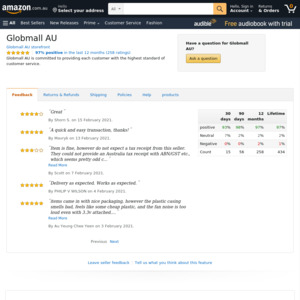
Im curious, what does everyone who has these little things do with theirs?