A fun, easy to read interactive adventure that reluctant readers will actually want to read.
A lonely book makes a deal with its reader…"You keep turning my pages, and I'll make it fun!" The interactive jokes, puzzles, and imaginative activities that follow keep your reluctant reader engaged. Bold colorful graphics and wacky humor will appeal to both younger children and older kids. A great educational reading book perfect to help teachers, parents, and grandparents during required reading or story time. Another laugh out loud book from Beth Bacon sure to reach those beginning to intermediate reluctant readers.
[eBook] Free: "The Book No One Wants To Read" (A funny interactive activity book) $0 @ Amazon AU, US
Related Stores
closed Comments

No, thanks.

haha. I see what you did there ;)

You got me!

Can you get / read this without a Kindle subscription? I purchased it and was expecting some sort of download, but no idea how you actually read the book (say in 6 months time).

You can read it via your Amazon account

As in prime, or just an Amazon account? What do you read it with? Browser, pdf?

You don't need Prime, you just need an Amazon account (to "purchase"). And yes, read in the browser, or in the Kindle app on a tablet. Not PDF.

@bmerigan: I'm on a PC and only had to install Kindle for PC for free on Amazon. You can also read the books in a browser tab.
When I buy with 1-Click, my settings send the book to my Kindle for PC. When I open the program, it syncs with my Amazon account and I can download the books to the Kindle Reader on my PC.
When I get to the Thanks page, I have links to choose from for reading, including alternative devices.
The first one is - Want to start reading right away? Read now in Kindle Cloud ReaderWhen you click the Kindle Cloud Reader link, a new tab will open and you might have to login to your Amazon account. Once logged in, you'll be taken to the book on your screen.
Generally, you won't be able to screen shot more than a few pages.
You won't be able to directly download the book to your computer or device.
On a PC, you can attempt to download the book using a program called calibre. You'll have to figure out how to do it, though.

Lives up to its name. I didn't realize I already had it.

For a non-book reader like me, this was the best book ever! It only takes a few minutes.

"Our records show that you already purchased on 2 Jun 2018." I guess this book delivers on promise

Mine says 1st June 2018…lol…

Pass

Very wise.
![[eBook] Free: "The Book No One Wants To Read" (A funny interactive activity book) $0 @ Amazon AU, US](https://files.ozbargain.com.au/n/49/560249.jpg?h=673bf75b)



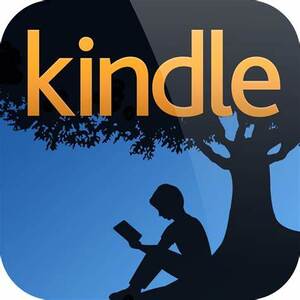
Thanks OP.