First time poster so please go easy on me if I got this wrong.
Been looking out for this since I missed the Wireless1 deal of $458 earlier.
Cheapest I have been able to find so far and if you have a Prime subscription you can even take off the $29+ shipping coming at below $400 for this router.
It is UK stock but any exchanges/returns are handled by Amazon since it is from their global store.
edit: Updated that this is from Amazon UK and not Amazon US




 CamelCamelCamel
CamelCamelCamel
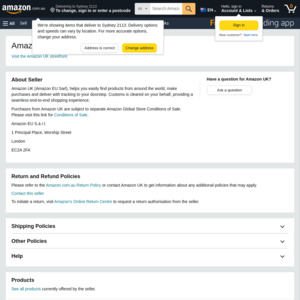
Dam. Wish I got one the deal has changed to an ax11000 now