"The Reayouth video capture can capture both HDMI video and HDMI audio, sending audio and video signals to computers and smart phones for preview and storage. Suitable for high definition acquisition, teaching recording, medical imaging, ect.
Wide Compatibility
Compatible with many systems, such as Windows 7, 8, 10, Mac OS X 10.9 or above, Linux. And support software, such as PotPlayer, AMCap, VLC, Skype, Google Hangouts and WebEx, etc.
Specifications:
HDMI resolution: Max input can be 3840×2160@30Hz
Video output resolution: Max output can be 1920×1080@30Hz
Video output format: YUV/JPEG
Support video format: 8/10/12bit Deep color
Support audio format: L-PCM
Support AWG26 HDMI standard cable: input up to 15 meters
Support most acquisition software, such as VLC / OBS / Amcap, etc
Support Windows / Android / MacOS
Conform to USB Video and UVC standard
Conform to USB Audio UAC standard
Max working current: 0.4A/5V DC
Dimension (L x W x H): 64x28x13 (mm)
Without external power supply, compact and portable.
Note:
Computer hardware configuration requirements
CPU: PC i5-3400 or above; NB i7-3537U 2.0GHZ or above
Graphics card: PC NVIDIA GT630 or above; NC NVIDIA GT735M or above
Run memory: 4G RAM
Package include:
Audio Video Capture Cards 1PCS
User Manual 1PCS
*All cables or other equipments are excluded."



 CamelCamelCamel
CamelCamelCamel
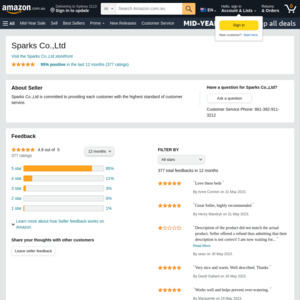
If anyone knows. Can we use a rca to hdmi converter from a vcr to this ?