Was discussing this previously in another ram deal but since I pulled the trigger myself just now thought I’d share.
It doesn’t have fancy RGB colouring but it is fast, plentiful and cheap by comparison.
Please note the 5% discounts brings the $350 down to $332.49 in cart.



 CamelCamelCamel
CamelCamelCamel
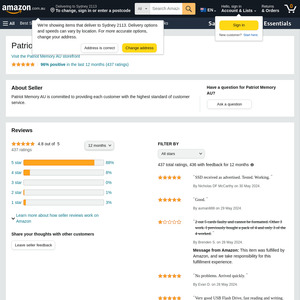
Fyi cl18