A decent alternative to Fraps (which I literally paid $40 for about 3 days ago). Lets you record your gameplay, take screenshots, show frames-per-second, etc. Good for making videos of you kicking butt at BF3.
Must be downloaded AND activated today! Then it's free. Normal price is $29.95.
Enjoy.

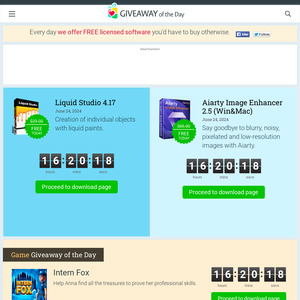
Is there anyway to extract the exe so that I can install it after the giveaway day?