Hey Guys,
We are doing 10% off our Samsung MIM-H04 Wi-Fi Controllers, with FREE STANDARD DELIVERY AUSTRALIA WIDE
This is the current new model, with upgraded hardware and firmware.
Price was $375 - now $337.5
Discount will automatically be applied at checkout
SAMSUNG MIM-H04 - Ducted WiFi Control Unit
Works on all current and superseded Samsung ducted units, 5kW to 20kW also on multihead (FJM) units and VRF/DVM.
There are 2 different models depending on the KW of the unit. For multihead and VRF/DVM, only need one module per outdoor unit.
MIM-H04
All ducted models upto 14kw
Multihead (FJM)
MIM-H04N
All ducted models 16-20kw
All current 2020 models 5-20kw
VRF/DVM
Please comment with your unit model number to confirm compatibility as there are two models. Or any other questions ask away
Works with iPhone and Android. "Samsung Smartthings" app has to be downloaded from app store.
Offer is currently active and ends on Sunday 17/01/2021 @ 11:59 pm (AEDT)

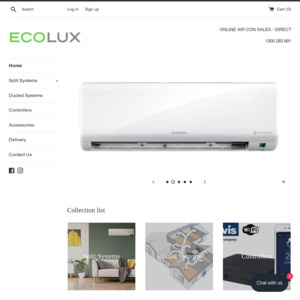
Given samsung track records of software development spending a third of this price for a sensibo is a still much cheaper and wiser choice